23.1. GNSS/GPSデータの導入
23.1.1. GPSとは?
GPS、全地球測位システム、は、衛星型のシステムであり、GPS受信機さえあれば、世界中どこでも自分の正確な位置を知ることができます。GPSは航法の補助として、例えば飛行機やボート、ハイカーなどに利用されています。GPS受信機は、衛星からの信号を使って緯度、経度、(場合によっては)標高を算出します。ほとんどの受信機は次を保存する機能も持っています:
場所(ウェイポイント として知られています)
計画した 経路 を構成する場所の順序
そして受信機の異動の経時的な トラック ログ。
ウェイポイント、経路及びトラックは、GPSデータにおける三つの基本的な地物型です。QGISはウェイポイントをポイントレイヤに表示し、経路とトラックはラインストリングレイヤに表示されます。
注釈
QGISはGNSS受信機もサポートしています。しかし、この文書の作成ではGPSという用語を使っています。
23.1.2. GPSのデバイス型を決める
GPSデバイスには様々な種類があります。QGISでは タブで独自のデバイス型を定義し、使用するパラメータを設定することができます。詳しくは GPSBabel を参照してください。
いったん新しいデバイス型を作成すると,ダウンロードとアップロードツールのデバイスリストに表示されます.
23.1.3. GPSデータを転送又は読み込む
GPSデータを格納するための異なるファイル形式はいくつもあります。同じファイル内のウェイポイント、ルートとトラックの任意の数を含むことができ、標準の交換フォーマットであるQGISが使用するフォーマットGPX(GPS交換フォーマット)と呼ばれます。
GPX ファイルを読み込むには:
データソースマネージャ ダイアログの GPS タブを開きます、つまり:
GPXデータセット オプションの隣にある ... ブラウズ ボタンを使ってGPXファイルを選びます
ファイルから読み込む 地物の型 を選ぶにはチェックボックスを使います。それぞれの地物の型(ウェイポイント、トラック 又は ルート)は別々のレイヤに読み込まれます。
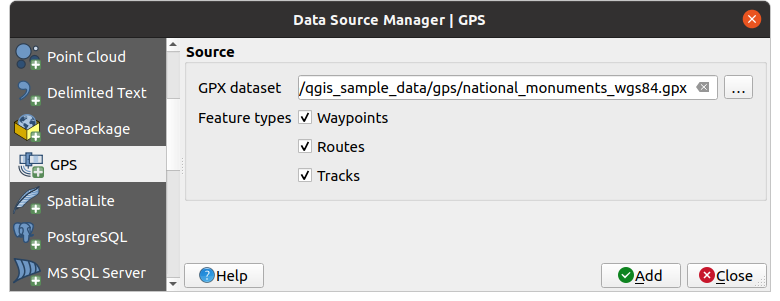
図 23.1 GPSデータの読み込みダイアログ
QGISはGPXファイルを使うので、他のGPSファイル形式をGPXに変換する方法が必要です。多くの形式はフリーのプログラム`GPSBabel <https://www.gpsbabel.org>`_ を使ってこれを行うことができます。このプログラムはコンピュータとGPSデバイス間でGPSデータを転送することもできます。QGISはこれらの処理をGPSBabelに依存し、GPSグループ から利用できる便利なプロセシングアルゴリズムを提供しています。
注釈
GPSユニットでは、異なる座標系でデータを保存できます。GPXファイルを(GPSユニットまたはウェブサイトから)ダウンロードし、QGISで読み込む場合は、GPXファイルに保存されているデータがWGS 84(緯度経度)を使用していることを確認してください。QGISはこれを期待しており、公式なGPX仕様です。GPX 1.1 Schema Documentation <https://www.topografix.com/GPX/1/1/>`_ を参照してください。

