23.1. Introducing GNSS/GPS Data
23.1.1. Qu’est ce que le GPS ?
GPS, the Global Positioning System, is a satellite-based system that allows anyone with a GPS receiver to find their exact position anywhere in the world. GPS is used as an aid in navigation, for example in airplanes, in boats and by hikers. The GPS receiver uses the signals from the satellites to calculate its latitude, longitude and (sometimes) elevation. Most receivers also have the capability to store:
locations (known as waypoints)
sequences of locations that make up a planned route
and a track log of the receiver’s movement over time.
Waypoints, routes and tracks are the three basic feature types in GPS data. QGIS displays waypoints in point layers, while routes and tracks are displayed in linestring layers.
Note
QGIS gère aussi les récepteurs GNSS. Mais nous utiliserons le terme GPS tout au long de la documentation.
23.1.2. Defining GPS device types
There are lots of different types of GPS devices. QGIS allows you to define your own device type and set parameters of use under tab. Read GPSBabel for more details.
Une fois le nouveau type de périphérique créé, celui-ci apparaîtra dans les listes de périphériques des outils de téléchargement et d’upload.
23.1.3. Transferring or loading GPS data
Il y a des dizaines de formats de fichier différent pour stocker des données GPS. Le format que QGIS utilise est appelé GPX (GPS eXchange format), qui est un format d’échange standard qui peut contenir n’importe quel nombre de waypoints, itinéraires et tracks dans un même fichier.
To load a GPX file:
Open the GPS tab in the Data Source Manager dialog, i.e.:
Use the … Browse button next to the GPX dataset option to select the GPX file
Use the check boxes to select the Feature types you want to load from the file. Each feature type (Waypoints, Tracks or Routes) will be loaded in a separate layer.
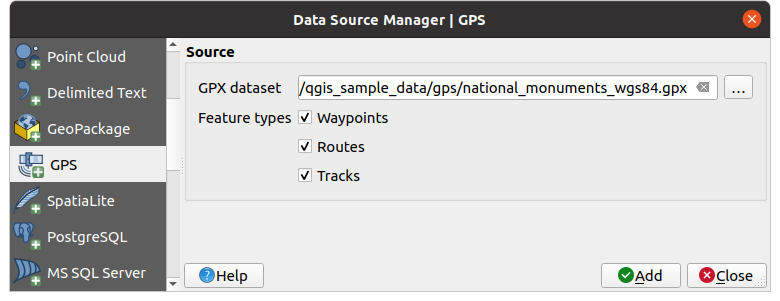
Fig. 23.1 Loading GPS Data dialog
Since QGIS uses GPX files, you need a way to convert other GPS file formats to GPX. This can be done for many formats using the free program GPSBabel. This program can also transfer GPS data between your computer and a GPS device. QGIS relies on GPSBabel to do these things and provides you with convenient Processing algorithms available under the GPS group.
Note
GPS units allow you to store data in different coordinate systems. When downloading a GPX file (from your GPS unit or a web site) and then loading it in QGIS, be sure that the data stored in the GPX file uses WGS 84 (latitude/longitude). QGIS expects this, and it is the official GPX specification. See GPX 1.1 Schema Documentation.

