25.1.8. モデラツール
警告
これらのツールは、グラフィカルモデラーでのみ利用可能です。プロセシングツールボックスでは使用できません。
25.1.8.1. 条件分け
モデルに条件分岐を追加し、式の評価結果に基づいてモデルのパーツを実行することができます。主にツールの依存関係からモデルのフローを制御するために使用します。
パラメータ
ラベル |
名前 |
データ型 |
説明 |
|---|---|---|---|
フィールド |
|
[文字列] |
条件の名前 |
フィールド |
|
[式] |
評価する式 |
出力
なし
Python コード
アルゴリズムID: native:condition
import processing
processing.run("algorithm_id", {parameter_dictionary})
algorithm id は、プロセシングツールボックス内でアルゴリズムにマウスカーソルを乗せた際に表示されるIDです。 parameter dictionary は、パラメータの「名前」とその値を指定するマッピング型です。Python コンソールからプロセシングアルゴリズムを実行する方法の詳細については、 プロセシングアルゴリズムをコンソールから使う を参照してください。
25.1.8.2. ディレクトリの作成
ファイルシステム上に新しいディレクトリを作成します。ディレクトリは再帰的に作成され、指定された完全なディレクトリパスを構築するために、必要なすべての親ディレクトリを作成します。ディレクトリがすでに存在する場合は、エラーは発生しません。
パラメータ
ラベル |
名前 |
データ型 |
説明 |
|---|---|---|---|
Directory path |
|
[文字列] |
作成するフォルダーのパス |
出力
ラベル |
名前 |
データ型 |
説明 |
|---|---|---|---|
Output |
|
[folder] |
Created folder |
Python コード
Algorithm ID: native:createdirectory
import processing
processing.run("algorithm_id", {parameter_dictionary})
algorithm id は、プロセシングツールボックス内でアルゴリズムにマウスカーソルを乗せた際に表示されるIDです。 parameter dictionary は、パラメータの「名前」とその値を指定するマッピング型です。Python コンソールからプロセシングアルゴリズムを実行する方法の詳細については、 プロセシングアルゴリズムをコンソールから使う を参照してください。
25.1.8.3. Feature filter
Filters features from the input layer and redirects
them to one or several outputs.
If you do not know about any attribute names that are common to all
possible input layers, filtering is only possible on the feature
geometry and general record mechanisms, such as $id and uuid.
パラメータ
ラベル |
名前 |
データ型 |
説明 |
|---|---|---|---|
Input layer |
|
[vector: any] |
The input layer. |
Outputs and filters (one or more) |
|
[入力レイヤと同じ] |
The output layers with filters (as many as there are filters). |
出力
ラベル |
名前 |
データ型 |
説明 |
|---|---|---|---|
Output (one or more) |
|
[入力レイヤと同じ] |
The output layers with filtered features (as many as there are filters). |
Python コード
Algorithm ID: native:filter
import processing
processing.run("algorithm_id", {parameter_dictionary})
algorithm id は、プロセシングツールボックス内でアルゴリズムにマウスカーソルを乗せた際に表示されるIDです。 parameter dictionary は、パラメータの「名前」とその値を指定するマッピング型です。Python コンソールからプロセシングアルゴリズムを実行する方法の詳細については、 プロセシングアルゴリズムをコンソールから使う を参照してください。
25.1.8.4. Filter by geometry type
Filters features by their geometry type. Incoming features will be directed to different outputs based on whether they have a point, line or polygon geometry.
パラメータ
ラベル |
名前 |
データ型 |
説明 |
|---|---|---|---|
Input layer |
|
[vector: any] |
Layer to evaluate |
出力
ラベル |
名前 |
データ型 |
説明 |
|---|---|---|---|
Point features Optional |
|
[vector: point] |
Layer with points |
Line features Optional |
|
[vector: line] |
Layer with lines |
Polygon features Optional |
|
[vector: polygon] |
Layer with polygons |
Features with no geometry Optional |
|
[table] |
Geometry-less vector layer |
Python コード
Algorithm ID: native:filterbygeometry
import processing
processing.run("algorithm_id", {parameter_dictionary})
algorithm id は、プロセシングツールボックス内でアルゴリズムにマウスカーソルを乗せた際に表示されるIDです。 parameter dictionary は、パラメータの「名前」とその値を指定するマッピング型です。Python コンソールからプロセシングアルゴリズムを実行する方法の詳細については、 プロセシングアルゴリズムをコンソールから使う を参照してください。
25.1.8.5. Filter layers by type
Filters layers by their type. Incoming layers will be directed to different outputs based on whether they are a vector or raster layer.
パラメータ
ラベル |
名前 |
データ型 |
説明 |
|---|---|---|---|
Input layer |
|
[レイヤ] |
Generic Map Layer |
出力
ラベル |
名前 |
データ型 |
説明 |
|---|---|---|---|
Vector features Optional |
|
[vector] |
A Vector Layer of the input, if compatible |
Raster layer Optional |
|
[raster] |
A Raster Layer of the input, if compatible |
Python コード
Algorithm ID: native:filterlayersbytype
import processing
processing.run("algorithm_id", {parameter_dictionary})
algorithm id は、プロセシングツールボックス内でアルゴリズムにマウスカーソルを乗せた際に表示されるIDです。 parameter dictionary は、パラメータの「名前」とその値を指定するマッピング型です。Python コンソールからプロセシングアルゴリズムを実行する方法の詳細については、 プロセシングアルゴリズムをコンソールから使う を参照してください。
25.1.8.6. レイヤをプロジェクトに読み込む
レイヤを現在のプロジェクトに読み込みます。
パラメータ
ラベル |
名前 |
データ型 |
説明 |
|---|---|---|---|
レイヤ |
|
[レイヤ] |
凡例に読み込むレイヤ |
ロードされたレイヤ名 |
|
[文字列] |
読み込んだレイヤの名前 |
出力
ラベル |
名前 |
データ型 |
説明 |
|---|---|---|---|
レイヤ |
|
[入力レイヤと同じ] |
読み込まれ(て名前を変更され)たレイヤ |
Python コード
Algorithm ID: native:loadlayer
import processing
processing.run("algorithm_id", {parameter_dictionary})
algorithm id は、プロセシングツールボックス内でアルゴリズムにマウスカーソルを乗せた際に表示されるIDです。 parameter dictionary は、パラメータの「名前」とその値を指定するマッピング型です。Python コンソールからプロセシングアルゴリズムを実行する方法の詳細については、 プロセシングアルゴリズムをコンソールから使う を参照してください。
25.1.8.7. 例外発生
例外を発生させ、モデルの実行を中止します。例外メッセージはカスタマイズ可能で、オプションとして式による条件も指定できます。条件式を指定する場合、条件式がTrue である場合にのみ、例外を発生させます。False の場合には例外は発生せず、モデルの実行が継続します。
パラメータ
ラベル |
名前 |
データ型 |
説明 |
|---|---|---|---|
メッセージ |
|
[文字列] |
表示するメッセージ |
条件式 Optional |
|
[式] |
評価する式 |
出力
A message in the log panel.
Python コード
アルゴリズムID: native:raiseexception
import processing
processing.run("algorithm_id", {parameter_dictionary})
algorithm id は、プロセシングツールボックス内でアルゴリズムにマウスカーソルを乗せた際に表示されるIDです。 parameter dictionary は、パラメータの「名前」とその値を指定するマッピング型です。Python コンソールからプロセシングアルゴリズムを実行する方法の詳細については、 プロセシングアルゴリズムをコンソールから使う を参照してください。
25.1.8.8. 警告メッセージ出力
ログに警告メッセージを表示します。この警告メッセージはカスタマイズ可能で、オプションとして式による条件を指定できます。条件式を指定する場合、条件式がTrue である場合にのみ、警告メッセージを表示します。False の場合には警告は表示されません。
パラメータ
ラベル |
名前 |
データ型 |
説明 |
|---|---|---|---|
メッセージ |
|
[文字列] |
表示するメッセージ |
条件式 Optional |
|
[式] |
評価する式 |
出力
A message in the log panel.
Python コード
アルゴリズムID: native:raisewarning
import processing
processing.run("algorithm_id", {parameter_dictionary})
algorithm id は、プロセシングツールボックス内でアルゴリズムにマウスカーソルを乗せた際に表示されるIDです。 parameter dictionary は、パラメータの「名前」とその値を指定するマッピング型です。Python コンソールからプロセシングアルゴリズムを実行する方法の詳細については、 プロセシングアルゴリズムをコンソールから使う を参照してください。
25.1.8.9. レイヤ名の変更
レイヤ名を変更します。
パラメータ
ラベル |
名前 |
データ型 |
説明 |
|---|---|---|---|
レイヤ |
|
[レイヤ] |
名前を変更したいレイヤ |
新しい名前 |
|
[文字列] |
レイヤの新しい名前 |
出力
ラベル |
名前 |
データ型 |
説明 |
|---|---|---|---|
レイヤ |
|
[入力レイヤと同じ] |
(名前を変更された)結果のレイヤ |
Python コード
アルゴリズムID: native:renamelayer
import processing
processing.run("algorithm_id", {parameter_dictionary})
algorithm id は、プロセシングツールボックス内でアルゴリズムにマウスカーソルを乗せた際に表示されるIDです。 parameter dictionary は、パラメータの「名前」とその値を指定するマッピング型です。Python コンソールからプロセシングアルゴリズムを実行する方法の詳細については、 プロセシングアルゴリズムをコンソールから使う を参照してください。
25.1.8.10. ログをファイルに保存する
モデルの実行ログをファイルに保存します。オプションとして、HMTLフォーマットでログを出力できます。
パラメータ
ラベル |
名前 |
データ型 |
説明 |
|---|---|---|---|
HTMLフォーマットを使う |
|
[ブール値] デフォルト: False |
ログにHTML形式を使用します |
出力
ラベル |
名前 |
データ型 |
説明 |
|---|---|---|---|
ログファイル |
|
[文字列] |
ログの保存先 |
Python コード
アルゴリズムID: native:savelog
import processing
processing.run("algorithm_id", {parameter_dictionary})
algorithm id は、プロセシングツールボックス内でアルゴリズムにマウスカーソルを乗せた際に表示されるIDです。 parameter dictionary は、パラメータの「名前」とその値を指定するマッピング型です。Python コンソールからプロセシングアルゴリズムを実行する方法の詳細については、 プロセシングアルゴリズムをコンソールから使う を参照してください。
25.1.8.11. プロジェクト変数を設定
現在のプロジェクトの式変数を設定します。
パラメータ
ラベル |
名前 |
データ型 |
説明 |
|---|---|---|---|
変数名 |
|
[文字列] |
変数の名前 |
変数値 |
|
[文字列] |
格納される値 |
出力
なし
Python コード
アルゴリズムID: native:setprojectvariable
import processing
processing.run("algorithm_id", {parameter_dictionary})
algorithm id は、プロセシングツールボックス内でアルゴリズムにマウスカーソルを乗せた際に表示されるIDです。 parameter dictionary は、パラメータの「名前」とその値を指定するマッピング型です。Python コンソールからプロセシングアルゴリズムを実行する方法の詳細については、 プロセシングアルゴリズムをコンソールから使う を参照してください。
25.1.8.12. 文字列連結
プロセシングモデラー内で、2つの文字列を1つに連結します。
パラメータ
ラベル |
名前 |
データ型 |
説明 |
|---|---|---|---|
入力1 |
|
[文字列] |
1つ目の文字列 |
入力2 |
|
[文字列] |
2つめの文字列 |
出力
ラベル |
名前 |
データ型 |
説明 |
|---|---|---|---|
連結文字列 |
|
[文字列] |
連結された文字列 |
Python コード
Algorithm ID: native:stringconcatenation
import processing
processing.run("algorithm_id", {parameter_dictionary})
algorithm id は、プロセシングツールボックス内でアルゴリズムにマウスカーソルを乗せた際に表示されるIDです。 parameter dictionary は、パラメータの「名前」とその値を指定するマッピング型です。Python コンソールからプロセシングアルゴリズムを実行する方法の詳細については、 プロセシングアルゴリズムをコンソールから使う を参照してください。
25.1.8.13. Variable distance buffer
警告
This algorithm is deprecated and can be removed anytime. Prefer using バッファ(buffer) algorithm instead.
Computes a buffer area for all the features in an input layer.
The size of the buffer for a given feature is defined by an attribute, so it allows different features to have different buffer sizes.
参考
パラメータ
ラベル |
名前 |
データ型 |
説明 |
|---|---|---|---|
Input layer |
|
[vector: any] |
Input vector layer |
Distance field |
|
[tablefield: numeric] |
Attribute for the distance radius of the buffer |
Segments |
|
[number] Default: 5 |
Controls the number of line segments to use to approximate a quarter circle when creating rounded offsets. |
Dissolve result |
|
[boolean] Default: False |
Choose to dissolve the final buffer, resulting in a single feature covering all input features. 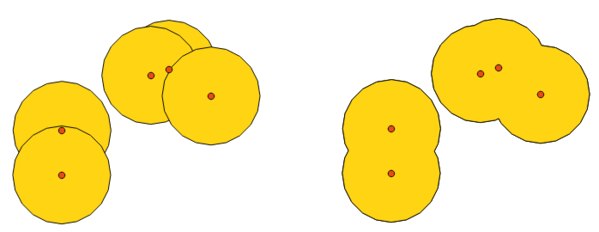
図 25.8 Normal and dissolved buffer |
End cap style |
|
[enumeration] Default: Round |
Controls how line endings are handled in the buffer. 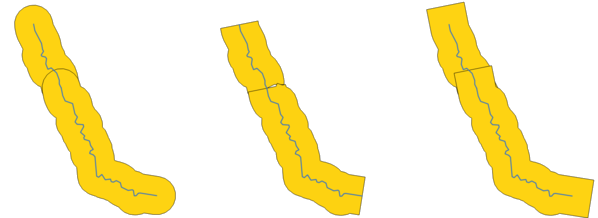
図 25.9 Round, flat and square cap styles |
Join style |
|
[enumeration] Default: Round |
Specifies whether round, miter or beveled joins should be used when offsetting corners in a line. |
Miter limit |
|
[number] Default: 2.0 |
Only applicable for mitered join styles, and controls the maximum distance from the offset curve to use when creating a mitered join. |
出力
ラベル |
名前 |
データ型 |
説明 |
|---|---|---|---|
Buffer |
|
[vector: polygon] |
Buffer polygon vector layer. |
Python コード
Algorithm ID: qgis:variabledistancebuffer
import processing
processing.run("algorithm_id", {parameter_dictionary})
algorithm id は、プロセシングツールボックス内でアルゴリズムにマウスカーソルを乗せた際に表示されるIDです。 parameter dictionary は、パラメータの「名前」とその値を指定するマッピング型です。Python コンソールからプロセシングアルゴリズムを実行する方法の詳細については、 プロセシングアルゴリズムをコンソールから使う を参照してください。