17.16. 水文解析
注釈
このレッスンでは、ちょっとした水文解析を実行します。この分析は解析ワークフローの非常に良い例を構成しているので、後のいくつかのレッスンの一部に使用されます。そして、いくつかの高度な機能を発揮するためにそれを使用します。
Objectives: Starting with a DEM, we are going to extract a channel network, delineate watersheds and calculate some statistics.
最初は、レッスンデータ、DEM だけが含まれている、を持つプロジェクトをロードすることです。
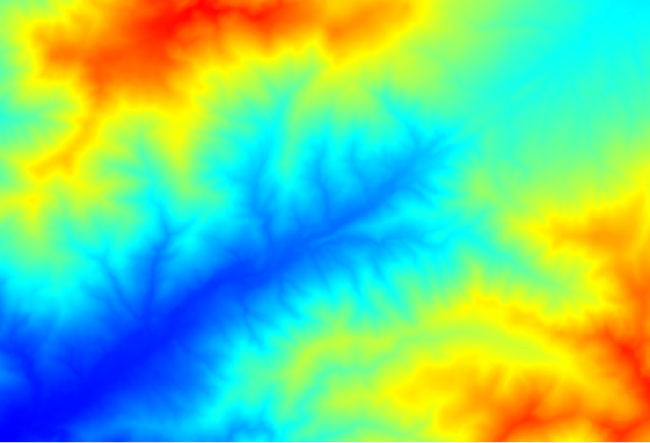
The first module to execute is Catchment area (in some SAGA versions it is called Flow accumulation (Top Down)). You can use any of the others named Catchment area. They have different algorithms underneath, but the results are basically the same.
Select the DEM in the Elevation field, and leave the default values for the rest of the parameters.
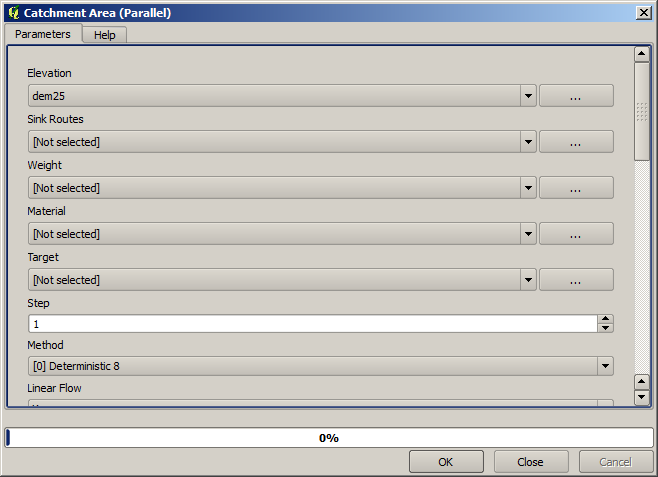
Some algorithms calculate many layers, but the Catchment Area layer is the only one we will be using. You can get rid of the other ones if you want.
レイヤーのレンダリングは非常に有益ではありません。
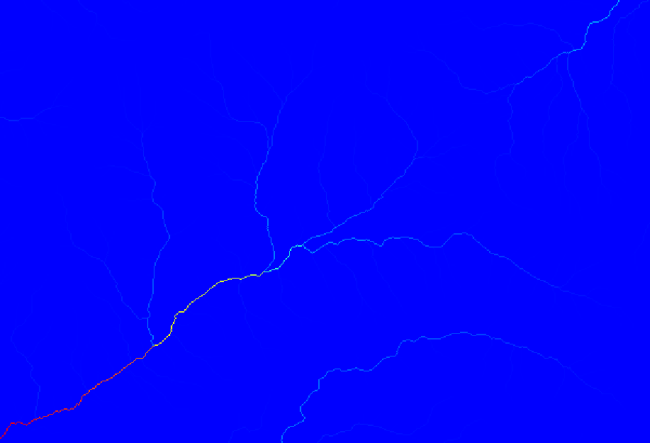
To know why, you can have a look at the histogram and you will see that values are not evenly distributed (there are a few cells with very high value, those corresponding to the channel network). Use the Raster calculator algorithm to calculate the logarithm of the catchment value area and you will get a layer with much more information
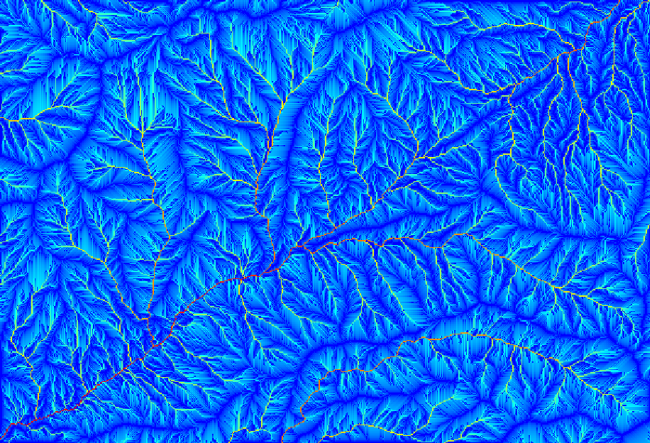
The catchment area (also known as flow accumulation) can be used to set a threshold for channel initiation. This can be done using the Channel network algorithm.
Initiation grid: use the catchment area layer and not the logarithm one.
Initiation threshold:
10.000.000Initiation type: Greater than
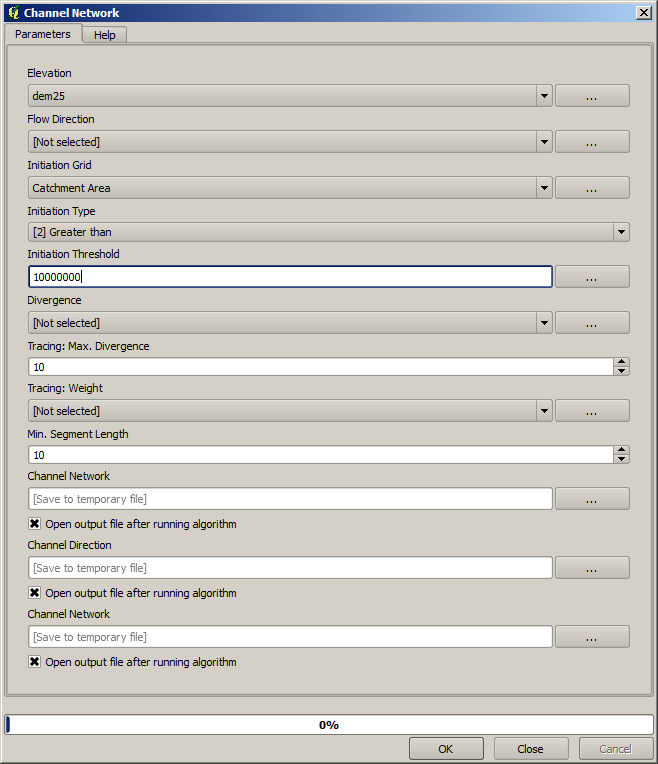
If you increase the Initiation threshold value, you will get a more sparse channel network. If you decrease it, you will get a denser one. With the proposed value, this is what you get.
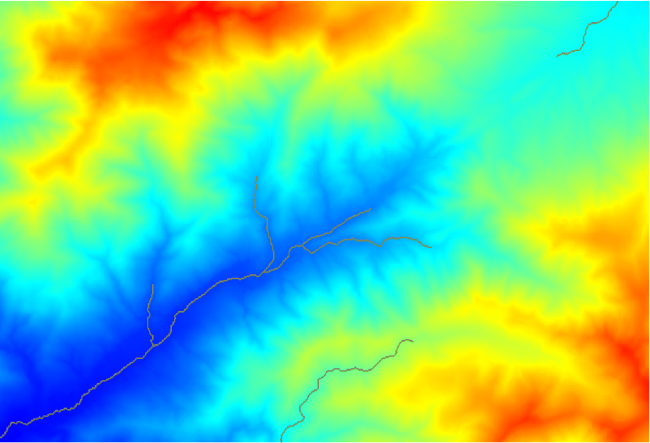
The image above shows just the resulting vector layer and the DEM, but there should be also a raster layer with the same channel network. That raster will be, in fact, the layer we will be using.
Now, we will use the Watersheds basins algorithm to delineate the subbasins corresponding to that channel network, using as outlet points all the junctions in it. Here is how you have to set the corresponding parameters dialog.
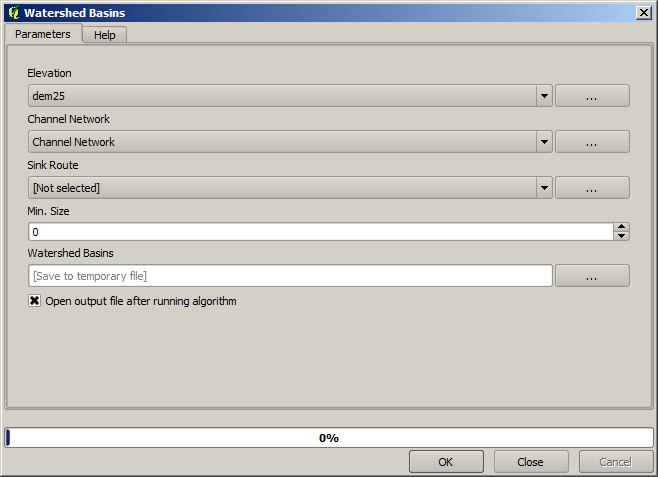
そして、得られるものはこれです。
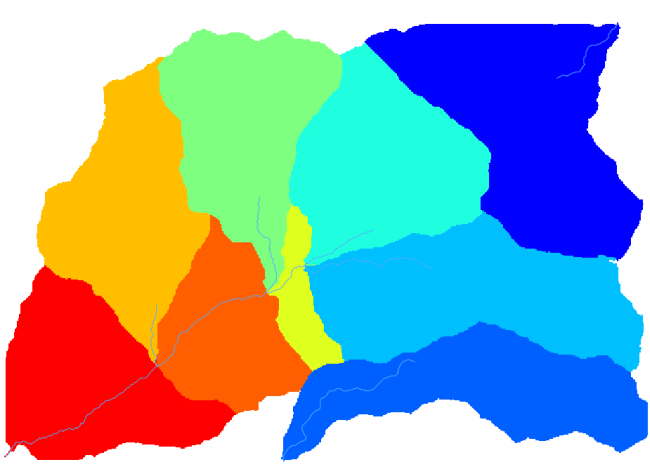
This is a raster result. You can vectorise it using the Vectorising grid classes algorithm.
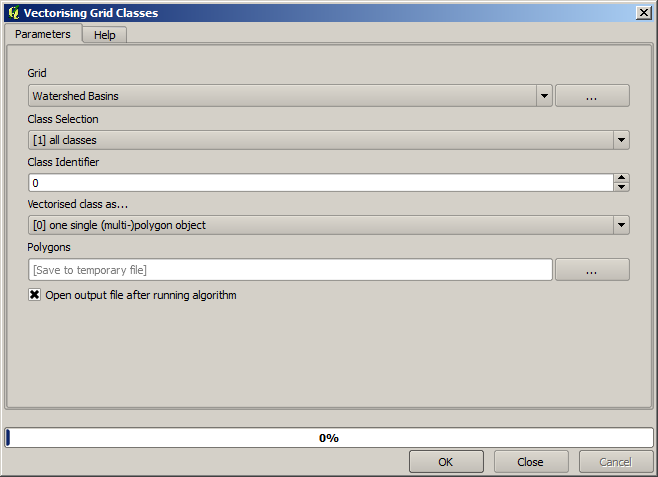
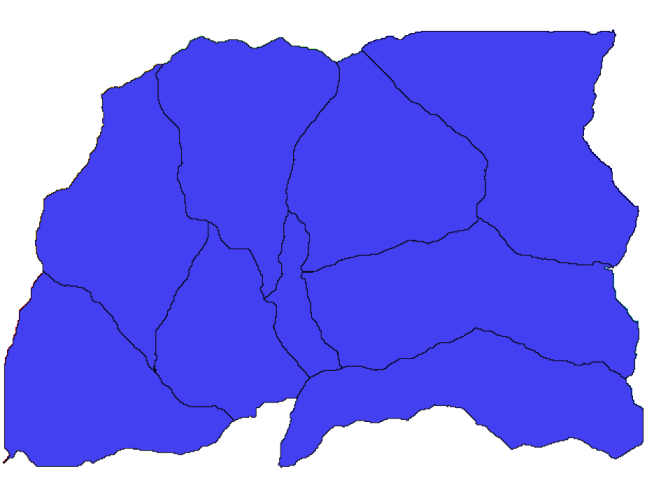
さて、下位流域の一つで標高値についての統計を計算してみましょう。考え方は、ちょうどその下位流域内だけの標高を表しているレイヤーを得て、それをそれらの統計を計算するモジュールに渡すことです。
First, let's clip the original DEM with the polygon representing a subbasin. We will use the Clip raster with polygon algorithm. If we select a single subbasin polygon and then call the clipping algorithm, we can clip the DEM to the area covered by that polygon, since the algorithm is aware of the selection.
Select a polygon
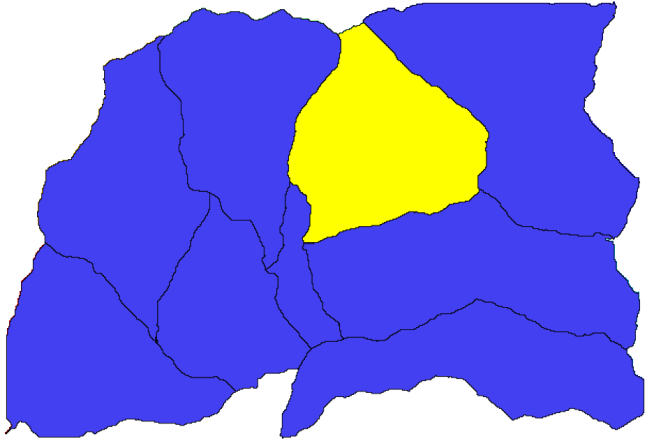
Call the clipping algorithm with the following parameters:
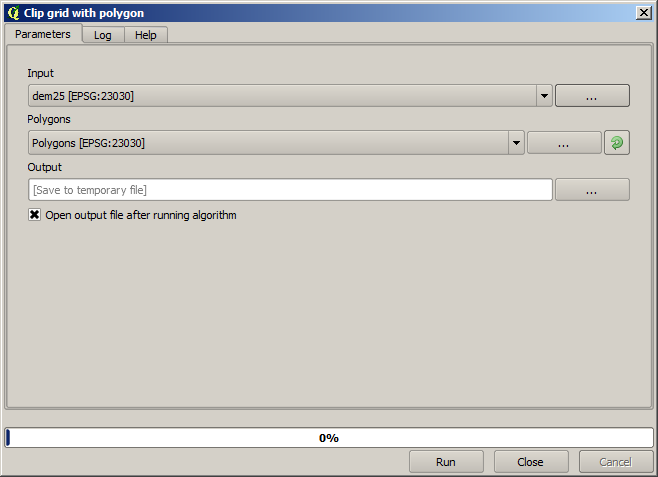
The element selected in the input field is, of course, the DEM we want to clip.
このようなものが得られます。
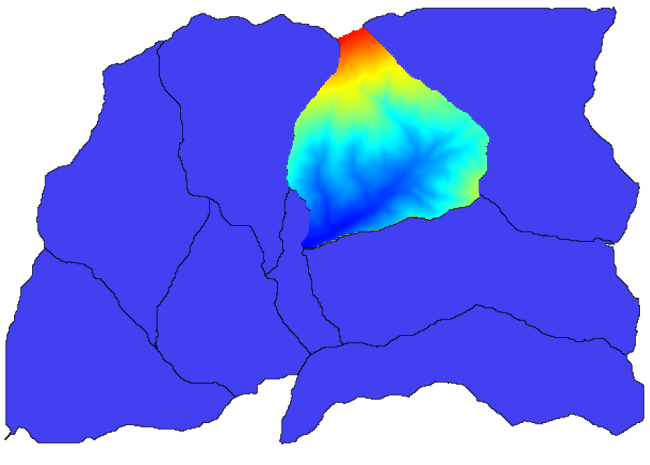
This layer is ready to be used in the Raster layer statistics algorithm.
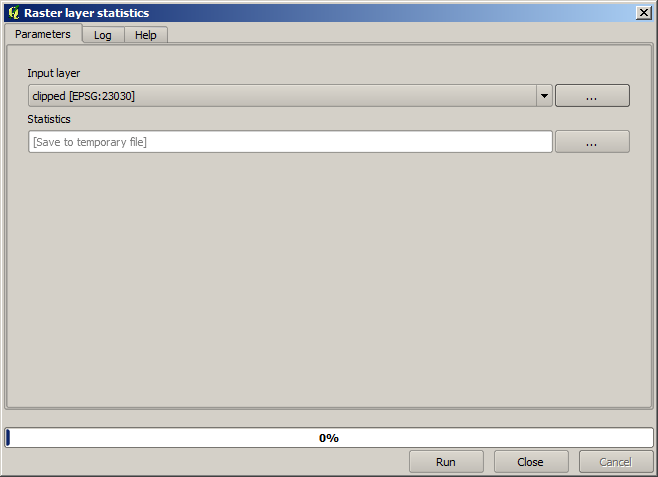
結果の統計は以下のものです。

他のレッスンでは流域の計算手順および統計計算の両方を使用するでしょう。そして他の要素がそれらの両方を自動化しより効率的に作業するのにどのように役立ちうるかを見ます。