24.4. Gerenciador do histórico
24.4.1. O histórico do processamento
Toda vez que você executa um algoritmo, as informações sobre o processo são armazenadas no gerenciador de histórico. A data e hora da execução são salvas, juntamente com os parâmetros utilizados, facilitando o rastreamento e controle de todo o trabalho que foi desenvolvido utilizando a estrutura de Processamento, e a sua reprodução.
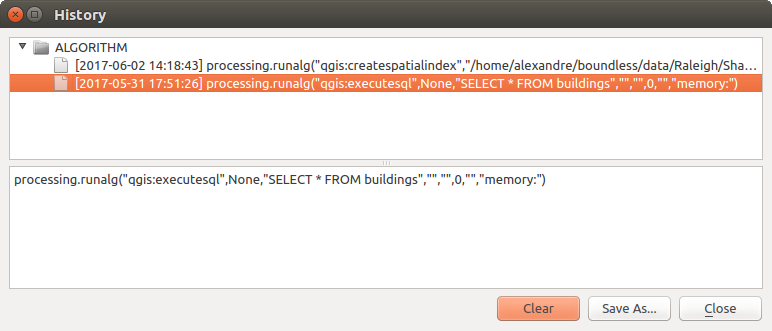
Fig. 24.15 História
As informações do processo são mantidas como uma expressão de linha de comando, mesmo que o algoritmo tenha sido lançado da caixa de ferramentas. Isto o torna útil para aqueles que estão aprendendo como usar a interface da linha de comando, já que podem chamar um algoritmo usando a caixa de ferramentas e depois verificar o gerenciador de histórico para ver como ele poderia ser chamado a partir da linha de comando.
Além de navegar pelas entradas no registro, você também pode reexecutar os processos simplesmente clicando duas vezes sobre a entrada. A janela de do algoritmo abre-se então com parâmetros já definidos, e você pode alterar qualquer um deles para atender às suas necessidades e executar novamente o algoritmo.
The History dialog also provides a convenient way to contribute to the consolidation of the testing infrastructure of QGIS Processing algorithms and scripts. When you right-click on an entry, you can Create Test… using the concerned algorithm and parameters, following instructions at https://github.com/qgis/QGIS/blob/release-3_22/python/plugins/processing/tests/README.md.
24.4.2. O log do processamento
The history dialog only contains the execution calls, but not the information produced by the algorithm when executed. That information is written to the QGIS log ().
Third-party algorithms are usually executed by using their command-line interfaces, which communicate with the user via the console. Although that console is not shown, usually a full dump of it is written to the log each time you run one of those algorithms. To avoid cluttering the log with that information, you can disable it for each provider in the settings dialog.
Some algorithms, even if they can produce a result with the given input data, output comments or additional information to log when they detect potential problems with the data, in order to warn you. Make sure you check those messages in the log if you get unexpected results.