Important
Traducerea este un efort al comunității, la care puteți să vă alăturați. În prezent, această pagină este tradusă 35.21%.
14.5. Lesson: Systematic Sampling Design
Ați digitizat deja un set de poligoane care reprezintă arboretul, totuși, încă nu aveți informații despre pădure. Pentru aceasta, puteți programa o achiziție de date pentru a inventaria întreaga pădure și pentru a-i estima parametrii. În această lecție veți crea un set sistematic de suprafețe de probă.
Atunci când începeți planificarea inventarului forestier, este important să vă definiți în mod clar obiectivele, tipurile de suprafețe de probă care vor fi utilizate, precum și datele care vor fi colectate în vederea atingerii obiectivelor. Pentru fiecare caz în parte, acestea vor depinde de tipul pădurii și de scopul managementului; ar trebui să fie planificate cu atenție de către cineva cu cunoștințe forestiere. În această lecție, veți crea un inventar teoretic, bazat pe un design sistematic al suprafețelor de probă.
Scopul acestei lecții: Crearea planului sistematic al suprafețelor de probă, pentru o vedere de ansamblu a zonei de pădure.
14.5.1. Inventarierea Pădurii
There are several methods to inventory forests, each of them suiting different purposes and conditions. For example, one very accurate way to inventory a forest (if you consider only tree species) would be to visit the forest and make a list of every tree and their characteristics. As you can imagine this is not commonly applicable except for some small areas or some special situations.
The most common way to find out about a forest is by sampling it, that is, taking measurements in different locations at the forest and generalizing that information to the whole forest. These measurements are often made in sample plots that are smaller forest areas that can be easily measured. The sample plots can be of any size (for ex. 50 m2, 0.5 ha) and form (for ex. circular, rectangular, variable size), and can be located in the forest in different ways (for ex. randomly, systematically, along lines). The size, form and location of the sample plots are usually decided following statistical, economical and practical considerations. If you have no forestry knowledge, you might be interested in reading this Wikipedia article.
14.5.2. ★☆☆ Follow Along: Implementing a Systematic Sampling Plot Design
For the forest you are working with, the manager has decided that a systematic sampling design is the most appropriate for this forest and has decided that a fixed distance of 80 meters between the sample plots and sampling lines will yield reliable results (for this case, +- 5% average error at a probability of 68%). Variable size plots has been decided to be the most effective method for this inventory, for growing and mature stands, but a 4 meters fixed radius plots will be used for seedling stands.
În practică, trebuie pur și simplu să reprezentăm suprafețele de probă sub formă de puncte, care vor fi folosite ulterior de către echipele din teren:
Open your
digitizing_2012.qgsproject from the previous lesson.Remove all the layers except for forest_stands_2012.
Salvați proiectul în
forest_inventory.qgs
Acum trebuie să creați o rețea dreptunghiulară de puncte separate, aflate la 80 de metri unul de altul:
Press the drop-down button next to the Input extent field and from the Calculate from Layer menu, select forest_stands_2012.
In the Point spacing/count settings, enter
80meters.Check the Use point spacing box to indicate that the value represents the distance between the points.
Under Regular points, save the output as
systematic_plots.shpin theforestry\sampling\folder.Check Open output file after running algorithm.
Press Run.
Notă
The suggested Regular points creates the systematic points starting in the upper-left corner of the extent of the selected polygon layer. If you want to add some randomness to this regular points, you could use a randomly calculated number between 0 and 80 (80 is the distance between our points), and then write it as the Initial inset from corner (LH side) parameter in the tool’s dialog.
Observați că instrumentul a folosit întreaga extindere a stratului de arboret, pentru a genera o grilă dreptunghiulară de puncte. Însă, vă interesează doar acele puncte care se află în interiorul suprafeței de pădure (a se vedea imaginile de mai jos):
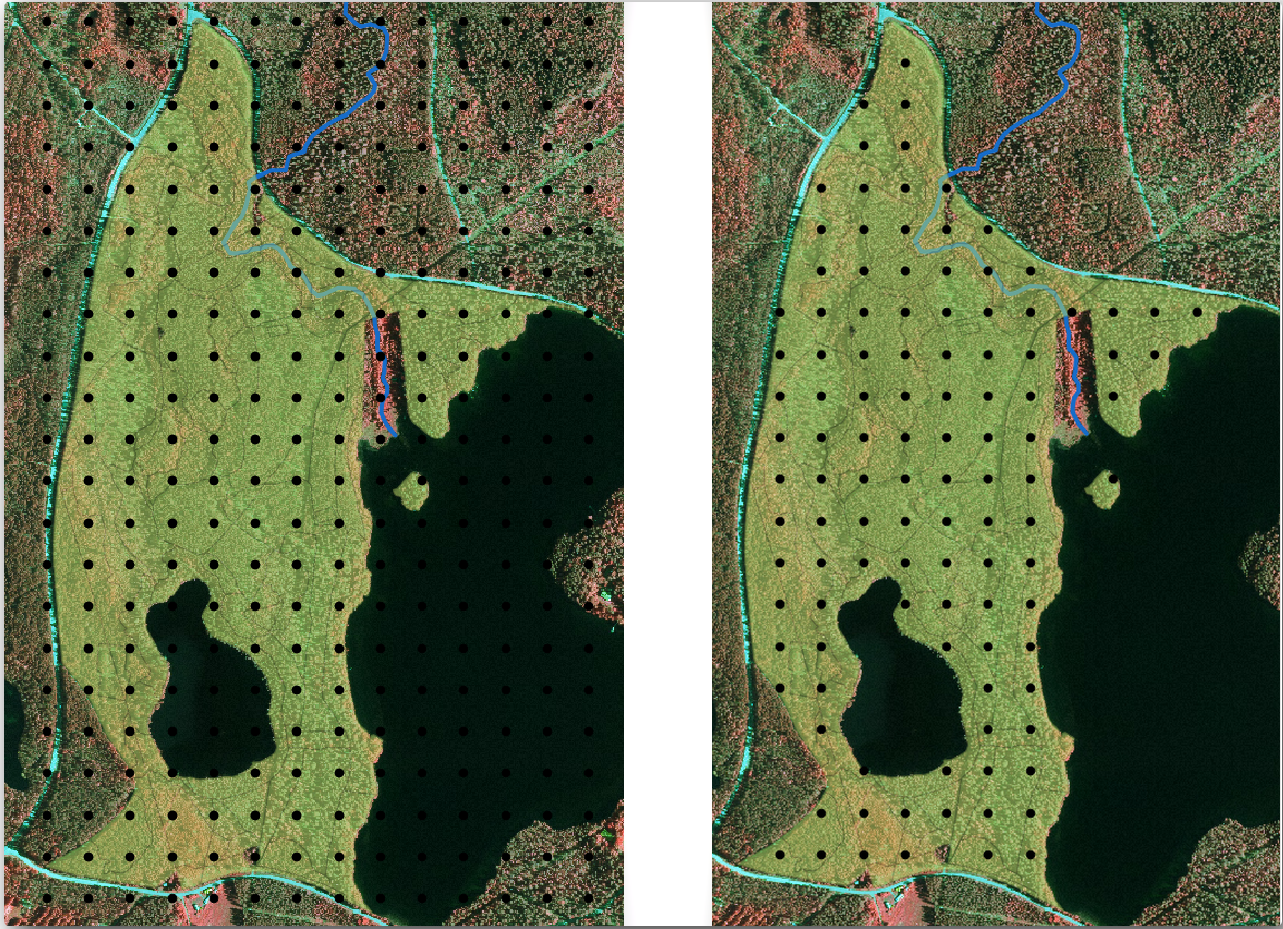
Select systematic_plots as the Input layer.
Set forest_stands_2012 as the Mask layer.
Save the Clipped (mask) result as
systematic_plots_clip.shpin theforestry\sampling\folder.Check Open output file after running algorithm.
Press Run.
You have now the points that the field teams will use to navigate to the designed sample plots locations. You can still prepare these points so that they are more useful for the field work. At the least you will have to add meaningful names for the points and export them to a format that can be used in their GPS devices.
Let’s start with the naming of the sample plots. If you check the Attribute table for the plots inside the forest area, you can see that you have the default id field automatically generated by the Regular points tool. Label the points to see them in the map and consider if you could use those numbers as part of your sample plot naming:
For the Value entry, select the field
id.Go to the
 Buffer tab, check the
Draw text buffer and set the buffer Size to
Buffer tab, check the
Draw text buffer and set the buffer Size to 1.Clic pe OK
Acum, priviți etichetele de pe hartă. Puteți vedea că punctele au fost create și numerotate mai întâi de la vest înspre est și apoi de la nord înspre sud. Dacă priviți iarăși la tabela de atribute, veți observa că ordinea din tabel urmează, de asemenea, acest model. Numai dacă aveți un alt motiv pentru a denumi suprafețele de probă într-un mod diferit, modul de denumire Vest-Est/Nord-Sud urmează o ordine logică și reprezintă o opțiune bună.
Nevertheless, the number values in the id field are not so good.
It would be better if the naming would be something like p_1, p_2....
You can create a new column for the systematic_plots_clip layer:
Go to the Attribute table for
systematic_plots_clip.-
Check Create a new field
Enter
Plot_idas Output field nameSet the Output field type to Text (string).
In the Expression field, write, copy or construct this formula
concat('P_', @row_number ). Remember that you can also double click on the elements inside the Function list. Theconcatfunction can be found under String and@row_numberis under the Variables group.
Clic pe OK
Dezactivați modul de editare și salvați modificările.
Now you have a new column with plot names that are meaningful to you. For the
systematic_plots_clip layer, change the field used for labeling to your
new Plot_id field.
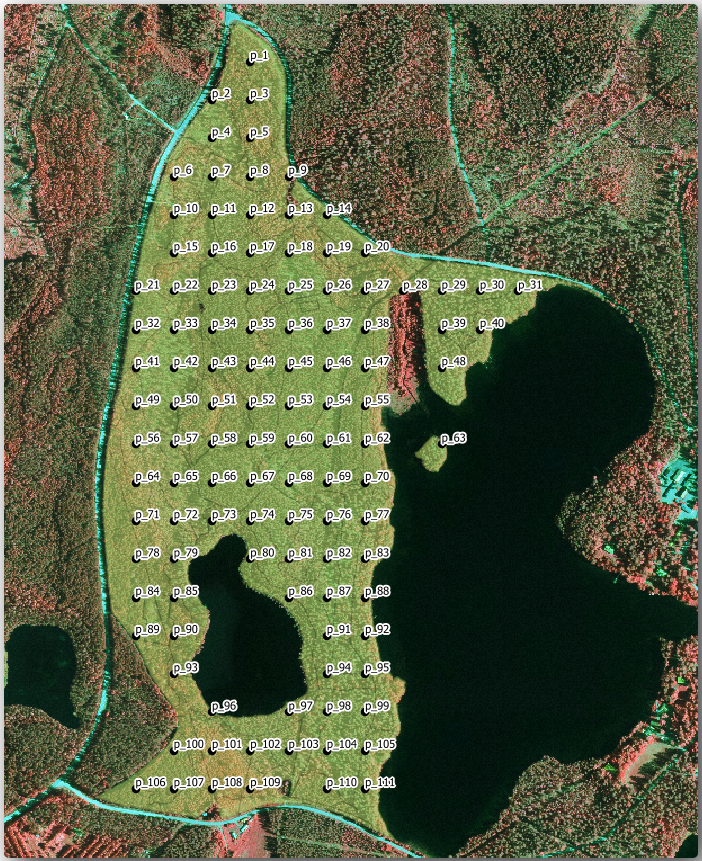
14.5.3. ★☆☆ Follow Along: Exporting Sample Plots as GPX format
The field teams will be probably using a GPS device to locate the sample plots you planned. The next step is to export the points you created to a format that your GPS can read. QGIS allows you to save your point and line vector data in GPS eXchange Format (GPX), which is an standard GPS data format that can be read by most of the specialized software. You need to be careful with selecting the CRS when you save your data:
Right-click
systematic_plots_cliplayer and select .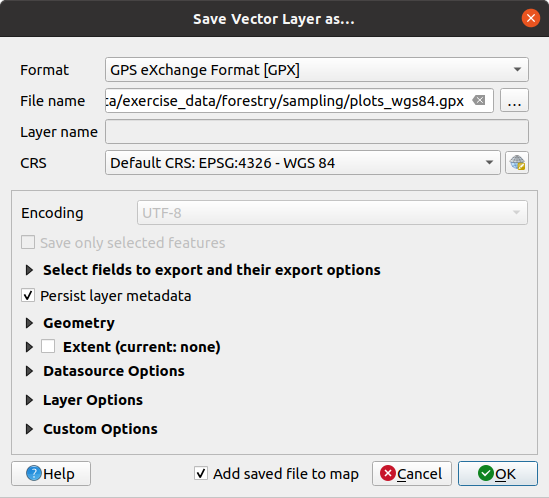
În Format selectați GPS eXchange Format [GPX].
Save the output File name as
plots_wgs84.gpxin theforestry\sampling\folder.În CRS alegeți CRS-ul Selectat.
Browse for EPSG:4326 - WGS 84.
Notă
The GPX format accepts only this CRS, if you select a different one, QGIS will give no error but you will get an empty file.
Clic pe OK
In the dialog that opens, select only the
waypointslayer (the rest of the layers are empty).
The inventory sample plots are now in a standard format that can be managed by
most of the GPS software. The field teams can now upload the locations of the
sample plots to their devices. That would be done by using the specific devices
own software and the plots_wgs84.gpx file you just saved. Other option
would be to use the GPS Tools plugin but it would most likely
involve setting the tool to work with your specific GPS device. If you are
working with your own data and want to see how the tool works you can find out
information about it in the section Lucrul cu datele GPS in the QGIS User Manual.
Salvați acum proiectul dvs. QGIS.
14.5.4. În concluzie
You just saw how easily you can create a systematic sampling design to be used in a forest inventory. Creating other types of sampling designs will involve the use of different tools within QGIS, spreadsheets or scripting to calculate the coordinates of the sample plots, but the general idea remains the same.
14.5.5. Ce urmează?
In the next lesson you will see how to use the Atlas capabilities in QGIS to automatically generate detailed maps that the field teams will be using to navigate to the sample plots assigned to them.




