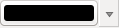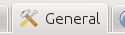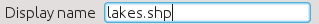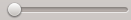5. Substitutions
5.1. Usage
Pour faciliter l’utilisation d’icônes dans les manuels de QGIS, le fichier /source/substitutions.txt dans le dépôt QGIS-Documentation contient un texte de substitution pour chaque fichier d’icône. Certaines de ces substitutions sont listées ci-après. De fait, lorsque vous voulez utiliser une icône de QGIS dans la documentation, il y a de grandes chances qu’une solution de substitution existe déjà et puisse/doive être utilisée.
Si aucun remplacement n’existe :
vérifiez dans le dépôt de documentation si l’icône est disponible dans le dossier
/static/common. S’il n’y a aucune image, alors il faudra trouver et copier l’image de l’icône depuis le Dépôt QGIS (souvent dans le répertoire des thèmes par défaut) et le coller (au format.png) dans le dossier/static/common. Par praticité et pour les mises à jour, il est recommandé de conserver les noms de fichiers autant que possible.créez la référence à la substitution dans le fichier
/source/substitutions.txten suivant l’exemple ci dessous. Le texte de remplacement devra être issue du nom de fichier et suivre la casse Camel :.. |dataSourceManager| image:: /static/common/mActionDataSourceManager.png :width: 1.5em .. |splitLayer| image:: /static/common/split_layer.png :width: 1.5em
Mettre à jour les sections de la documentation, à l’aide de votre nouvelle substitution.
(facultatif mais souhaitable) ajoutez la substitution à la liste ci-dessous.
Ajoutez la référence de la nouvelle substitution dans la liste des substitutions à la fin des fichiers dans lesquels elle est utilisée, ou exécutez le script plutôt pratique
scripts/find_set_subst.py.# from the repository main folder python3 scripts/find_set_subst.py
5.2. Substitutions usuelles
Ci-dessous quelques icônes et leur substitution quand on écrit de la documentation. Vous les trouverez dans de nombreux endroits dans les manuels.
5.2.1. Icônes de plateforme
Icône |
Substitution |
Icône |
Substitution |
|---|---|---|---|
|
|||
|
|
||
|
|
5.4. Autres icônes de base
Icône |
Substitution |
Icône |
Substitution |
|---|---|---|---|
|
|
||
|
|
||
|
|
||
|
|
||
|
|
||
|
|
||
|
|
||
|
|
||
|
|
||
|
|
||
|
|
||
|
|
||
|
|
||
|
|
||
|
5.5. Table attributaire
Icône |
Substitution |
Icône |
Substitution |
|---|---|---|---|
|
|
||
|
|
||
|
|||
|
|
||
|
|
||
|
|
||
|
|
||
|
|
||
|
|||
|
|
||
|
|
||
|
|
||
|
|
||
|
|
||
|
|
||
|
|||
|
5.6. Projections et Géoréférenceur
Icône |
Substitution |
Icône |
Substitution |
|---|---|---|---|
|
|
|
|
|
|
||
|
|
||
|
|
||
|
|
||
|
|
||
|
5.7. Mise en page de cartes
Icône |
Substitution |
Icône |
Substitution |
|---|---|---|---|
|
|
||
|
|||
|
|
||
|
|
||
|
|
||
|
|
||
|
|
||
|
|
||
|
|
||
|
|
||
|
|
||
|
|
||
|
|
||
|
|
||
|
|
||
|
|
||
|
|
||
|
|
||
|
|
||
|
|
||
|
|
||
|
|
||
|
|
||
|
|
||
|
|
||
|
|
||
|
|
||
|
|
||
|
|
||
|
|
||
|
|
||
|
|
||
|
|
||
|
|
||
|
|
5.8. Propriétés des couches
Icône |
Substitution |
Icône |
Substitution |
|---|---|---|---|
|
|
||
|
|
||
|
|
||
|
|
||
|
|
||
|
|
||
|
|
||
|
|
||
|
|
||
|
|
||
|
|
||
|
|
||
|
|
||
|
|
||
|
|
||
|
|
||
|
|
||
|
|
||
|
|
||
|
|||
|
|
||
|
|
||
|
|
||
|
|
||
|
|
||
|
|||
|
|
||
|
|
||
|
|
||
|
|
||
|
|
||
|
|||
|
|
5.9. Extensions
5.9.1. Traitements
Icône |
Substitution |
Icône |
Substitution |
|---|---|---|---|
|
|
||
|
|
||
|
|||
|
|
||
|
|
||
|
|
||
|
|||
|
|
||
|
|
||
|
|
||
|
|
||
|
|
||
|
|
||
|
|
||
|
|
||
|
|
||
|
|
||
|
|
||
|
|
||
|
|
||
|
|
||
|
|
||
|
|
||
|
|
||
|
|
||
|
|
||
|
|
||
|
|||
|
|
||
|
|
||
|
|
||
|
|
||
|
|
||
|
|
||
|
|
||
|
|
||
|
|
||
|
|
||
|
|
5.9.2. Diverses extensions principales
Fournies avec l’installation de base, mais non chargées lors de l’installation initiale
Icône |
Substitution |
Icône |
Substitution |
|---|---|---|---|
|
|
||
|
|
||
|
|
||
|
|
||
|
|
||
|
|
||
|
|
5.9.3. Intégration GRASS
Icône |
Substitution |
Icône |
Substitution |
|---|---|---|---|
|
|
||
|
|
||
|
|