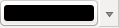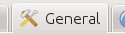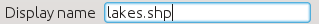5. Sustituciones
5.1. Uso
Para facilitar el uso de iconos en los manuales de QGIS, los reemplazos se definen para cada icono en el archivo /source/substitutions.txt en el QGIS-Documentation repository y algunas de estas sustituciones se enumeran a continuación. En consecuencia, cuando desee utilizar un icono de la aplicación QGIS en la documentación, existe una gran posibilidad de que ya haya una sustitución que pueda/deba usarse.
Si no existe una sustitución:
compruebe en el repositorio de documentación si el icono está disponible en la carpeta
/static/common. Si no hay imagen, entonces usted necesita encontrar y copiar el archivo de imagen del icono de QGIS repositorio (a menudo bajo default themes carpeta) y pegar (en formato.png) bajo/static/commoncarpeta. Por conveniencia y actualización, se aconseja mantener el nombre del archivo cuando sea posible.cree la referencia a la sustitución en el fichero
/substitutions.txtsiguiendo el ejemplo siguiente. El texto de sustitución debe derivarse del nombre del archivo y estar en formato nombre propio:.. |dataSourceManager| image:: /static/common/mActionDataSourceManager.png :width: 1.5em .. |splitLayer| image:: /static/common/split_layer.png :width: 1.5em
Actualice la(s) sección(es) de destino de los documentos, utilizando su nueva sustitución.
(opcional pero muy deseable) añada la sustitución a la lista siguiente.
Añada la nueva referencia de sustitución en la lista de sustituciones al final del fichero o ficheros en los que se utilice, o ejecute el cómodo script
scripts/find_set_subst.py.# from the repository main folder python3 scripts/find_set_subst.py
5.2. Sustituciones comunes
A continuación se dan algunos iconos y su sustitución para utilizarlos cuando escriba documentación. Se pueden utilizar/encontrar en muchos lugares en los manuales.
5.2.1. Iconos de la Plataforma
Icono |
Sustitución |
Icono |
Sustitución |
|---|---|---|---|
|
|||
|
|
||
|
|
5.4. Otros iconos básicos
Icono |
Sustitución |
Icono |
Sustitución |
|---|---|---|---|
|
|
||
|
|
||
|
|
||
|
|
||
|
|
||
|
|
||
|
|
||
|
|
||
|
|
||
|
|
||
|
|
||
|
|
||
|
|
||
|
|
||
|
5.5. Tabla de Atributos
Icono |
Sustitución |
Icono |
Sustitución |
|---|---|---|---|
|
|
||
|
|
||
|
|||
|
|
||
|
|
||
|
|
||
|
|
||
|
|
||
|
|||
|
|
||
|
|
||
|
|
||
|
|
||
|
|
||
|
|
||
|
|||
|
5.6. Proyecciones y Georeferenciador
Icono |
Sustitución |
Icono |
Sustitución |
|---|---|---|---|
|
|
|
|
|
|
||
|
|
||
|
|
||
|
|
||
|
|
||
|
5.7. Diseño de impresión
Icono |
Sustitución |
Icono |
Sustitución |
|---|---|---|---|
|
|
||
|
|||
|
|
||
|
|
||
|
|
||
|
|
||
|
|
||
|
|
||
|
|
||
|
|
||
|
|
||
|
|
||
|
|
||
|
|
||
|
|
||
|
|
||
|
|
||
|
|
||
|
|
||
|
|
||
|
|
||
|
|
||
|
|
||
|
|
||
|
|
||
|
|
||
|
|
||
|
|
||
|
|
||
|
|
||
|
|
||
|
|
||
|
|
||
|
|
||
|
|
5.8. Propiedades de la capa
Icono |
Sustitución |
Icono |
Sustitución |
|---|---|---|---|
|
|
||
|
|
||
|
|
||
|
|
||
|
|
||
|
|
||
|
|
||
|
|
||
|
|
||
|
|
||
|
|
||
|
|
||
|
|
||
|
|
||
|
|
||
|
|
||
|
|
||
|
|
||
|
|
||
|
|||
|
|
||
|
|
||
|
|
||
|
|
||
|
|
||
|
|||
|
|
||
|
|
||
|
|
||
|
|
||
|
|
||
|
|||
|
|
5.9. Complementos
5.9.1. Procesamiento
Icono |
Sustitución |
Icono |
Sustitución |
|---|---|---|---|
|
|
||
|
|
||
|
|||
|
|
||
|
|
||
|
|
||
|
|||
|
|
||
|
|
||
|
|
||
|
|
||
|
|
||
|
|
||
|
|
||
|
|
||
|
|
||
|
|
||
|
|
||
|
|
||
|
|
||
|
|
||
|
|
||
|
|
||
|
|
||
|
|
||
|
|
||
|
|
||
|
|||
|
|
||
|
|
||
|
|
||
|
|
||
|
|
||
|
|
||
|
|
||
|
|
||
|
|
||
|
|
||
|
|
5.9.2. Complementos del núcleo varios
Proporcionados generalmente con la instalación básica, pero no cargados en la instalación inicial
Icono |
Sustitución |
Icono |
Sustitución |
|---|---|---|---|
|
|
||
|
|
||
|
|
||
|
|
||
|
|
||
|
|
||
|
|
5.9.3. Integración con GRASS
Icono |
Sustitución |
Icono |
Sustitución |
|---|---|---|---|
|
|
||
|
|
||
|
|