24.1. Introducere
Acest capitol introduce cadrul de prelucrare al QGIS, un mediu de geoprocesare care poate fi folosit pentru a apela algoritmi nativi sau ai unei terțe părți din QGIS, făcând sarcinile de analiză spațială mai productive și mai ușor de realizat.
As a Core plugin, Processing is installed by default but you need to activate it:
Go to
Click on the Installed tab at the left
Închideți dialogul.
A menu is now available in the top menu bar. From there you can reach the main components of this framework.
În următoarele secțiuni, vom examina modul de a folosi elementele grafice ale acestui cadru și de a obține mai mult de la fiecare.
There are four basic elements in the framework GUI, which are used to run algorithms for different purposes. Choosing one tool or another will depend on the kind of analysis that is to be performed and the particular characteristics of each user and project. All of them (except for the batch processing interface, which is called from the toolbox or the algorithm execution dialog, as we will see) can be accessed from the menu item (you will see more entries; the remaining ones are not used to execute algorithms and will be explained later in this chapter).
The Toolbox: The main element of the GUI, it is used to execute a single algorithm or run a batch process based on that algorithm.
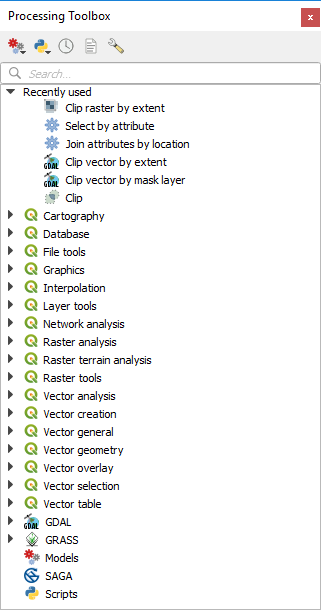
Fig. 24.1 Bara Instrumentelor Processing
The Graphical Modeler: Several algorithms can be combined graphically using the modeler to define a workflow, creating a single process that involves several subprocesses.
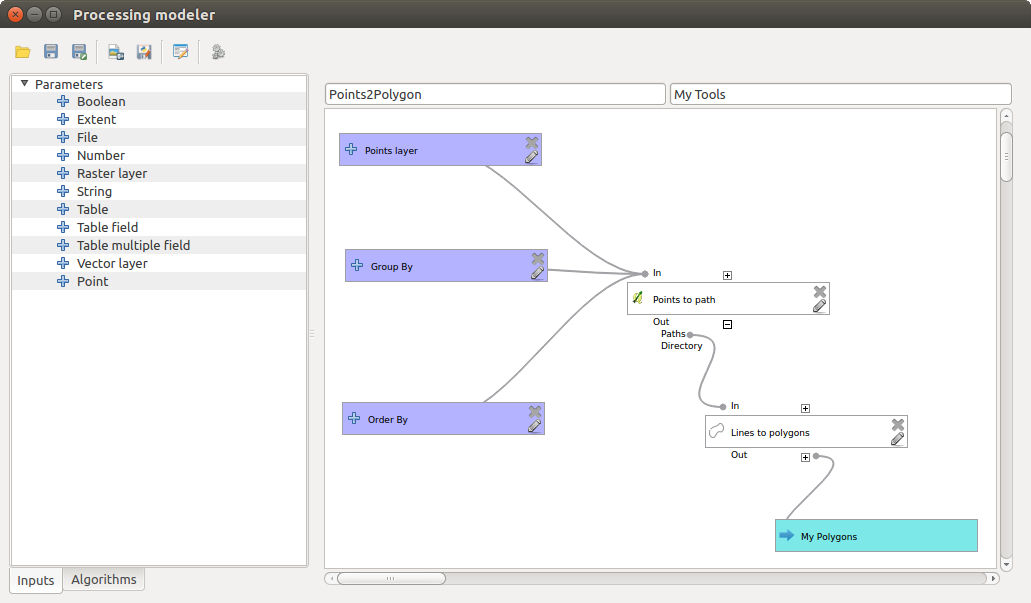
Fig. 24.2 Modelatorul Processing
The History manager: All actions performed using any of the aforementioned elements are stored in a history file and can be later easily reproduced using the history manager.
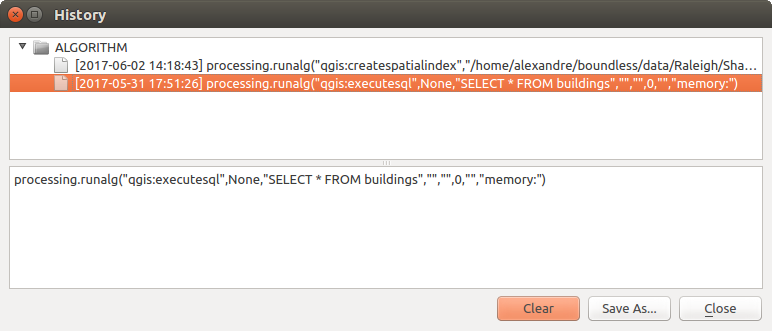
Fig. 24.3 Istoricul Processing
The Batch Processing interface: This interface allows you to execute batch processes and automate the execution of a single algorithm on multiple datasets.
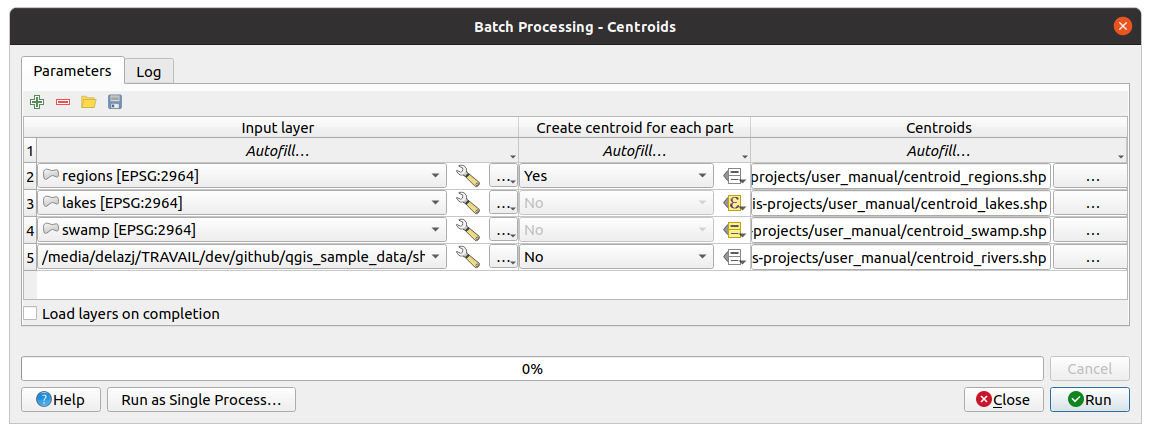
Fig. 24.4 Interfața de Procesare în Serie
În următoarele secțiuni, vom examina în detaliu fiecare dintre aceste elemente.
