3. Konvensi
Bagian ini menjelaskan gaya seragam yang akan digunakan di seluruh manual ini.
3.1. Konvensi GUI
Gaya konvensi GUI dimaksudkan untuk meniru tampilan GUI. Secara umum, gaya akan mencerminkan penampilan non-hover, sehingga pengguna dapat memindai visual GUI untuk menemukan sesuatu yang tampak seperti petunjuk di manual.
Menu Pilihan: atau :menuselection:`Pengaturan --> Toolbar --> Digitalisasi
Button : Save as Default
Kotak Judul: Properti Lapisan
Tab: Umum
Browse for a file: ...
Select a color:
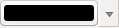
Slider:
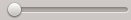
Input Text:
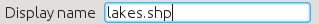
Sebuah bayangan menunjukkan komponen GUI yang dapat diklik.
3.2. Konvensi Teks atau Papan Ketik
This manual also includes styles related to text, keyboard commands and coding to indicate different entities, such as classes or methods. These styles do not correspond to the actual appearance of any text or coding within QGIS.
Hyperlinks: https://qgis.org
Kombinasi Keystroke: tekan Ctrl+B, artinya tekan dan tahan tombol Ctrl dan tekan tombol B.
Nama Berkas:
lakes.shpNama Kelas: LapisanBaru
Metode: classFactory
Server: myhost.de
Teks Pengguna:
qgis --help
Baris kode ditunjukkan dengan huruf fixed-width
PROJCS["NAD_1927_Albers",
GEOGCS["GCS_North_American_1927",
3.3. Petunjuk Spesifik Platform
GUI sequences and small amounts of text may be formatted inline: Click


 . This indicates that on Linux, Unix and Windows
platforms, you should click the File menu first, then Quit, while on
macOS platforms, you should click the QGIS menu first, then Quit.
. This indicates that on Linux, Unix and Windows
platforms, you should click the File menu first, then Quit, while on
macOS platforms, you should click the QGIS menu first, then Quit.
Sejumlah besar teks dapat diformat sebagai daftar:
atau sebagai paragraf:

 Lakukan ini dan ini dan ini. Kemudian melakukan ini dan ini dan ini dan ini dan ini dan ini dan ini dan ini dan ini.
Lakukan ini dan ini dan ini. Kemudian melakukan ini dan ini dan ini dan ini dan ini dan ini dan ini dan ini dan ini.
 Do that. Then do that and that and that, and that and that and
that, and that and that and that, and that and that.
Do that. Then do that and that and that, and that and that and
that, and that and that and that, and that and that.
Screenshots that appear throughout the user guide have been created on different platforms.





