` `
Complemento Edición fuera de linea¶
Para la recolección de datos, es una situación común para trabajar con un ordenador portátil o una línea de teléfono celular en el campo. A su regreso a la red, los cambios tienen que ser sincronizados con el origen de datos principal (ej., una base de datos PostGIS). Si varias personas están trabajando simultáneamente en los mismos conjuntos de datos, es difícil fusionar los cambios a mano, incluso si la gente no cambia los mismo elementos.
The  Offline Editing Plugin automates the
synchronisation by copying the content of a datasource (usually PostGIS or
WFS-T) to a SpatiaLite database and storing the offline edits to dedicated
tables. After being connected to the network again, it is possible to apply the
offline edits to the master dataset.
Offline Editing Plugin automates the
synchronisation by copying the content of a datasource (usually PostGIS or
WFS-T) to a SpatiaLite database and storing the offline edits to dedicated
tables. After being connected to the network again, it is possible to apply the
offline edits to the master dataset.
Usar el complemento¶
- Open a project with some vector layers (e.g., from a PostGIS or WFS-T datasource).
- Go to Database ‣ Offline Editing ‣
 Convert to offline project and select the layers to save.
The content of the layers is saved to SpatiaLite tables.
Convert to offline project and select the layers to save.
The content of the layers is saved to SpatiaLite tables. - You can check
 Only synchronize selected features if a
selection is present allowing the offline editing to only save and work on a
subset. It can be invaluable in case of large layers.
Only synchronize selected features if a
selection is present allowing the offline editing to only save and work on a
subset. It can be invaluable in case of large layers. Editar las capas fuera de linea.
Después de ser conectada de nuevo, actualizar los cambios usando Base de datos‣ Edición fuera de línea ‣
 Sincronizar.
Sincronizar.
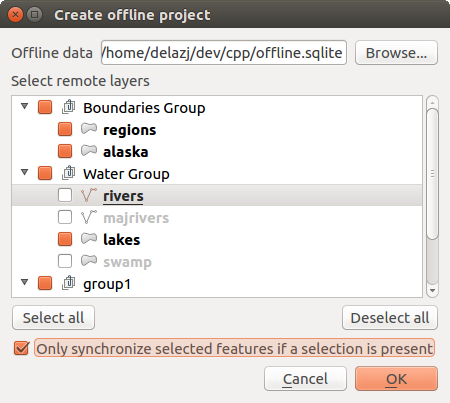
Crear un proyecto fuera de linea de capas PostGIS o WFS