` `
Prezentare Generală a Sistemului de Autentificare¶
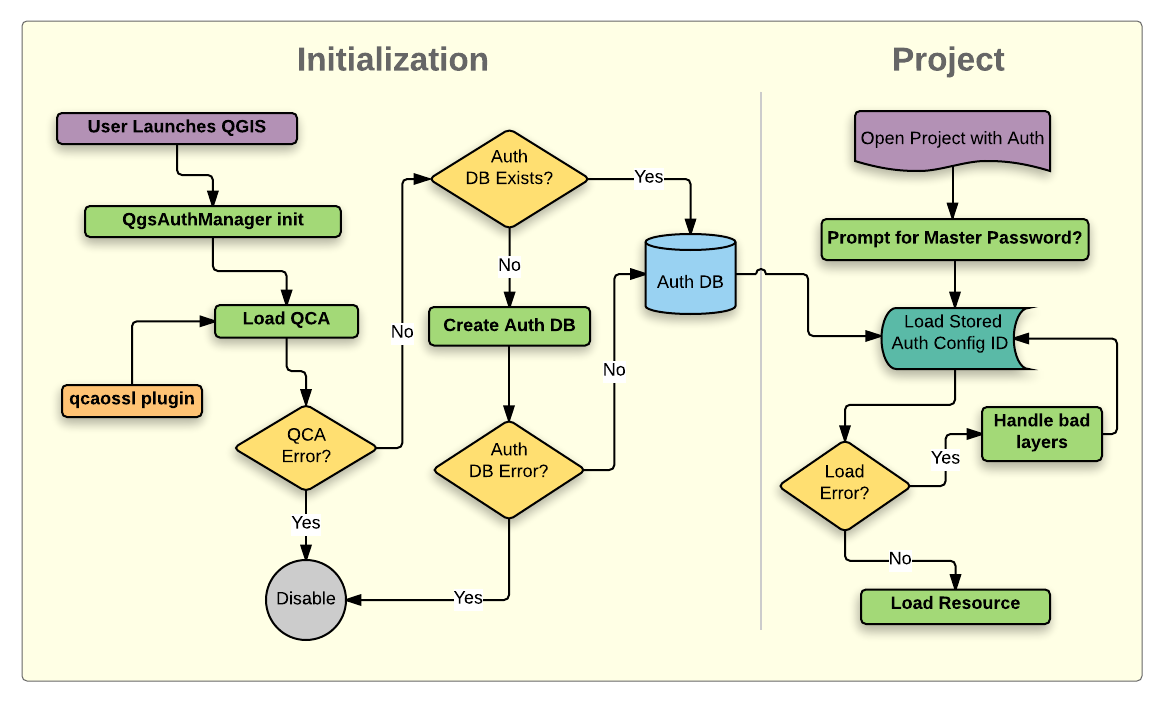
Anatomia Sistemului de Autentificare
Baza de date de autentificare¶
The new authentication system stores authentication configurations in an SQLite database file located, by default, at <user home>/.qgis2/qgis-auth.db.
Această bază de date de autentificare poate fi mutată între instalările QGIS, fără afectarea altor preferințe ale utilizatorului QGIS curent, deoarece este complet separată de setările normale ale QGIS. Atunci când stocați inițial o configurație a unei baze de date, este generat un ID de configurare (un șir aleatoriu de 7 caractere alfanumerice). Acesta reprezintă configurația, fiind posibilă stocarea în clar a ID-ului de către componentele aplicației, (cum ar fi proiectele, plugin-urile, sau fișierele de setare) fără divulgarea credențialelor asociate.
Note
Directorul părinte al qgis-auth.db poate fi setat folosind variabila de mediu QGIS_AUTH_DB_DIR_PATH, sau din linia de comandă, pe durata lansării cu opțiunea --authdbdirectory.
Parola master¶
Pentru a stoca sau pentru a accesa informațiile sensibile din baza de date, un utilizator trebuie să definească un parolă master. O nouă parolă master este solicitată și verificată, atunci când se stochează inițial date criptate în baza de date. Numai atunci când accesează informații sensibile, utilizatorului i se solicită parola master, care este apoi stocată în memoria tampon, pentru restul sesiunii (până la închiderea aplicației), cu excepția cazului în care utilizatorul alege manual acțiunea de a șterge valoarea salvată. Unele instanțe de utilizare a sistemului de autentificare nu necesită introducerea parolei principale, cum ar fi la selectarea configurației de autentificare existentă, sau prin aplicarea unei configurații pentru un serviciu (cum ar fi adăugarea unui strat WMS).
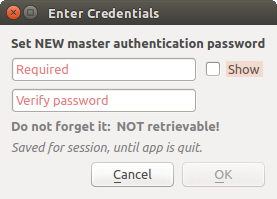
Introducerea noii parole master
Note
A path to a file containing the master password can be set using the following environment variable, QGIS_AUTH_PASSWORD_FILE.
Gestiunea parolei master¶
Odată stabilită, parola principală poate fi resetată; parola master curentă va fi necesară înainte de resetare. Pe durata acestui proces, există opțiunea de a genera o copie de rezervă completă a bazei de date curente.
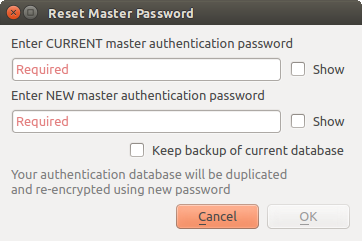
Resetarea parolei master
În cazul în care utilizatorul uită parola principală, nu există nici o modalitate de a o recupera sau de a o suprascrie. De asemenea, nu există nici un mijloc de recuperare a informațiilor criptate, fără a cunoaște parola de master.
Dacă un utilizator introduce incorect, de trei ori, parola, fereastra de dialog se va oferi să șteargă baza de date.
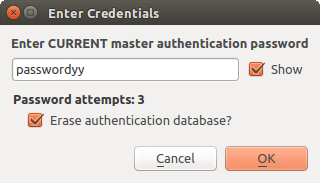
Se va cere parola după trei încercări eronate
Configurații de Autentificare¶
You can manage authentication configurations from Configurations in the Authentication tab of the QGIS Options dialog (Settings ‣ Options).
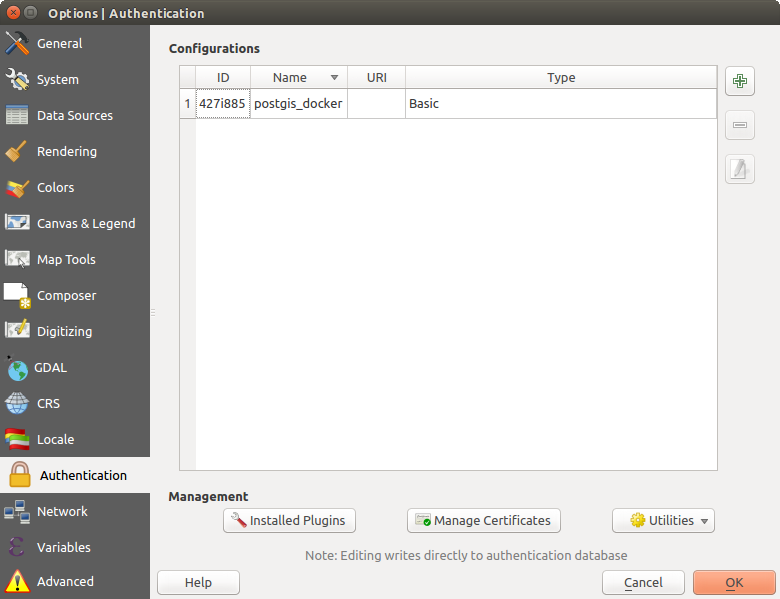
Editorul de configurații
Use the  button to add a new configuration, the
button to add a new configuration, the  button
to remove configurations, and the
button
to remove configurations, and the  button to modify existing ones.
button to modify existing ones.
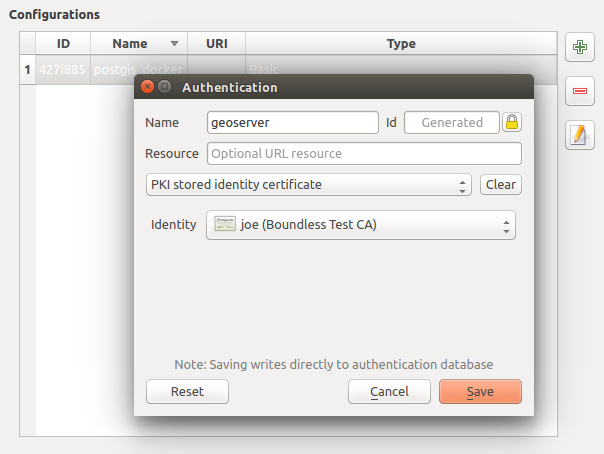
Adăugarea configurărilor din cadrul Editorului de Configurații
The same type of operations for authentication configuration management (Add, Edit and Remove) can be done when configuring a given service connection, such as configuring an OWS service connection. For that, there are action buttons within the configuration selector for fully managing configurations found within the authentication database. In this case, there is no need to go to the configurations in Authentication tab of QGIS options unless you need to do more comprehensive configuration management.
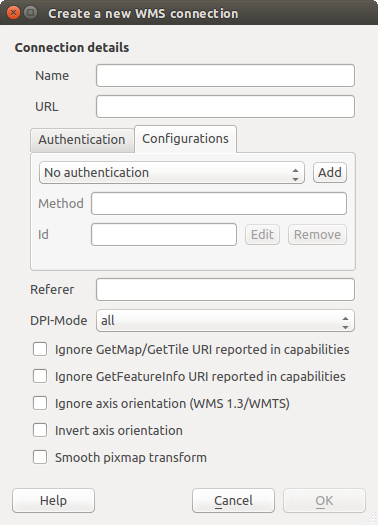
WMS connection dialog showing [Add], [Edit], and [Remove] authentication configuration buttons
When creating or editing an authentication configuration, the info required is a name, an authentication method and any other info that the authentication method requires (see more about the available authentication types in Metoda de Autentificare).
Metoda de Autentificare¶
Available authentications are provided by C++ plugins much in the same way data
provider plugins are supported by QGIS. The method of authentication that can
be selected is relative to the access needed for the resource/provider, e.g.
HTTP(S) or database, and whether there is support in both QGIS code and a
plugin. As such, some authentication method plugins may not be applicable
everywhere an authentication configuration selector is shown. A list of
available authentication method plugins and their compatible resource/providers
can be accessed going to Settings ‣ Options and, in the
Authentication tab, click the  [Installed plugins]
button.
[Installed plugins]
button.
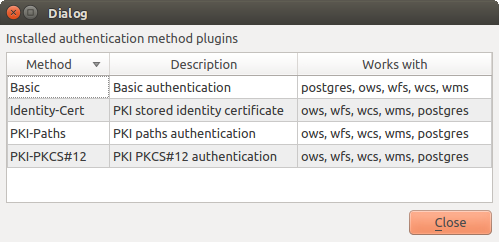
Available method plugins list
Plugins can be created for new authentication methods that do not require QGIS to be recompiled. Since the support for plugins is currently (since QGIS 2.12) C++-only, QGIS will need to be restarted for the new dropped-in plugin to become available to the user. Ensure your plugin is compiled against the same target version of QGIS if you intend to add it to an existing target install.
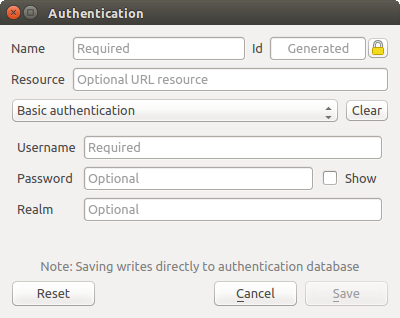
Configurări de autentificare HTTP de bază
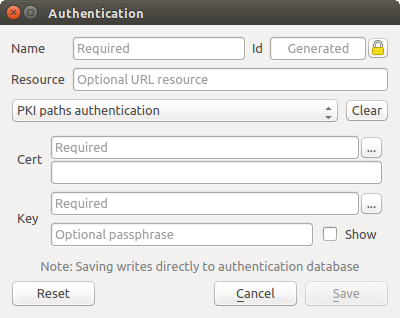
Configurări de autentificare ale căilor PKI
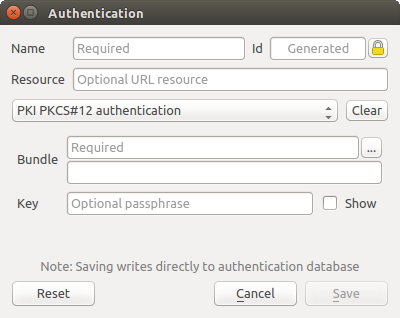
Configurări de autentificare ale căilor către fișierele PKI PKCS#12
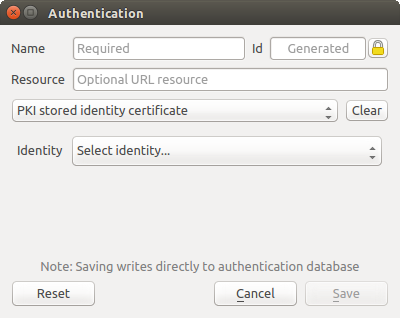
Configurări de autentificare ale Identităților Stocate
Note
The Resource URL is currently an unimplemented feature that will eventually allow a particular configuration to be auto-chosen when connecting to resources at a given URL.
Utilitare pentru Parola Master și Configurările de Autentificare¶
Under the Options menu (Settings ‣ Options) in the Authentication tab, there are several utility actions to manage the authentication database and configurations:
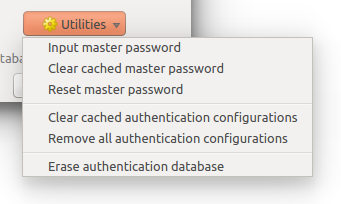
Meniul Utilitarelor
Input master password:
- Opens the master password input dialog, independent of performing any authentication database command. Clear cached master password
- Unsets the master password if it has been set via input dialog. Reset master password
- Opens a dialog to change the master password (the current password must be known) and optionally back up the current database.
Clear cached authentication configurations: Clears the internal lookup cache for configurations used to speed up network connections. This does not clear QGIS’s core network access manager’s cache, which requires a relaunch of QGIS.
Reset master password: Replaces the current master password for a new one. The current master password will be needed prior to resetting and a backup of database can be done.
Remove all authentication configurations: Clears the database of all configuration records, without removing other stored records.
Erase authentication database: Schedules a backup of the current database and complete rebuild of the database table structure. These actions are scheduled for a later time, so as to ensure other operations like project loading do not interrupt the operation or cause errors due to a temporarily missing database.
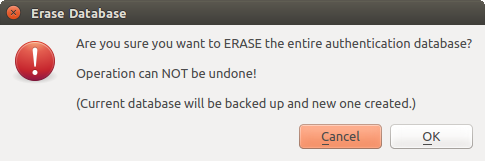
Meniul de verificare a ștergerii DB
Folosirea configurațiilor de autentificare¶
În mod tipic, o configurație de autentificare este selectată într-un dialog de configurare, pentru serviciile de rețea (cum ar fi WMS). Cu toate acestea, controlul grafic de selectare poate fi încorporat oriunde este necesară autentificarea, sau într-o funcționalitate care nu este de esențială, cum ar fi plugin-urile terțe PyQGIS sau C++.
When using the selector, No authentication is displayed in the pop-up menu control when nothing is selected, when there are no configurations to choose from, or when a previously assigned configuration can no longer be found in the database. The Type and Id fields are read-only and provide a description of the authentication method and the config’s ID respectively.
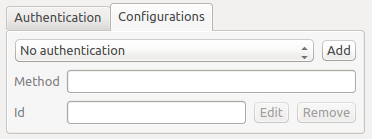
Authentication configuration selector with no authentication
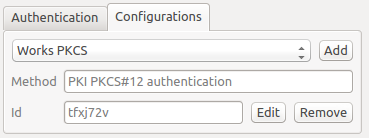
Authentication configuration selector with selected config
Legături Python¶
All classes and public functions have sip bindings, except QgsAuthCrypto, since management of the master password hashing and auth database encryption should be handled by the main app, and not via Python. See Avertismente de Securitate concerning Python access.