` `
QGIS Python コンソール¶
As you will see later in this chapter, QGIS has been designed with a plugin architecture. Plugins can be written in Python, a very famous language in the geospatial world.
QGIS brings a Python API (see PyQGIS Developer Cookbook for some code sample) to let the user interact with its objects (layers, feature or interface). QGIS also has a Python console.
The QGIS Python Console is an interactive shell for the python command executions. It also has a python file editor that allows you to edit and save your python scripts. Both console and editor are based on PyQScintilla2 package. To open the console go to Plugins ‣ Python Console (Ctrl+Alt+P).
対話型コンソール¶
対話型コンソールは、ツールバー、入力領域と出力の一つから構成されています。
ツールバー¶
ツールバーには、以下のツールを提案しています:
 Clear console to wipe the output area;
Clear console to wipe the output area; Import class: Processing, PyQt4.QtCore
or PyQt4.QtGui class;
Import class: Processing, PyQt4.QtCore
or PyQt4.QtGui class; Run command available in the input area: same as
pressing Enter;
Run command available in the input area: same as
pressing Enter; Show editor: toggles コードエディタ
visibility;
Show editor: toggles コードエディタ
visibility; Options...;
Options...; Help....
Help....
コンソール¶
コンソールの主な機能は以下のとおりです:
コード補完、以下のAPIの構文とcalltipsを強調:
パイソン
- PyQGIS
- PyQt4
- QScintilla2
- osgeo-gdal-ogr
Ctrlキー+Altキー+Space : オプション で有効にしている場合は自動補完リストを表示する;
キーボード入力し Enter または コマンドを実行 を押して入力領域からコードスニペットを実行します。
- Execute code snippets from the output area using the Enter selected from the contextual menu or pressing Ctrl+E;
Up と Down の矢印キーを使用して、入力エリアからコマンド履歴を閲覧して、必要なコマンドを実行します。
Ctrlキー+シフト+ Space はコマンド履歴を表示するために:行をダブルクリックしてコマンドを実行します。 コマンド履歴 ダイアログはまた、入力エリアのコンテキストメニューからアクセスできます。
コマンドの履歴を保存してクリア。履歴はファイル ~/.qgis2/console_history.txt に保存されます;
- Open QGIS API documentation by typing _api;
- Open PyQGIS Cookbook by typing _pyqgis.
ちなみに
出力パネルから実行済コマンドを再利用します
Ctrlキー+ E いくつかのテキストを選択し、を押すと出力パネルからコードスニペットを実行できます。選択したテキストは、インタープリタプロンプト( >>>, ... )が含まれているかどうかは関係ありません。
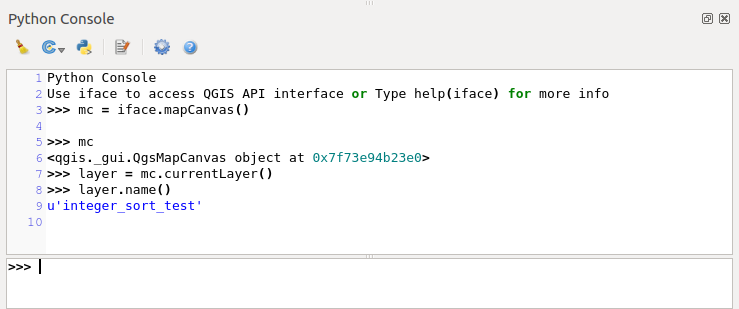
Python コンソール
コードエディタ¶
Use the ![]() Show editor button to enable the editor
widget. It allows editing and saving Python files and offers advanced
functionalities to manage your code (comment and uncomment code, check syntax,
share the code via codepad.org and much more). Main features are:
Show editor button to enable the editor
widget. It allows editing and saving Python files and offers advanced
functionalities to manage your code (comment and uncomment code, check syntax,
share the code via codepad.org and much more). Main features are:
コード補完、以下のAPIの構文とcalltipsを強調:
パイソン
- PyQGIS
- PyQt4
- QScintilla2
- osgeo-gdal-ogr
Ctrlキー+Space で自動補完のリストを表示。
codepad.org経由でコードスニペットを共有します。
Ctrl+4 構文チェック。
- Search bar (open it with the default Desktop Environement shorcut, usually
Ctrl+F):
次/前を検索するにはデフォルトのデスクトップ環境のショートカットを使用します( Ctrlキー+ G と Shiftキー+Ctrlキー+G )。
検索ボックスに入力すると自動的に最初の一致を見つけます。
検索を開くと選択範囲に最初の検索文字列を設定します。
Esc を押すと検索バーを閉じます。
オブジェクトインスペクタ:クラスと機能ブラウザ。
(オブジェクトインスペクタから)マウスでクリックすると、オブジェクトの定義に移動します。
- Execute code snippets with the Enter selected command;
- Execute the whole script with the Run script command (this creates a byte-compiled file with the extension .pyc).
ノート
コードエディタ は部分的または完全にからスクリプトを実行すると、コンソール出力領域に結果を出力します。
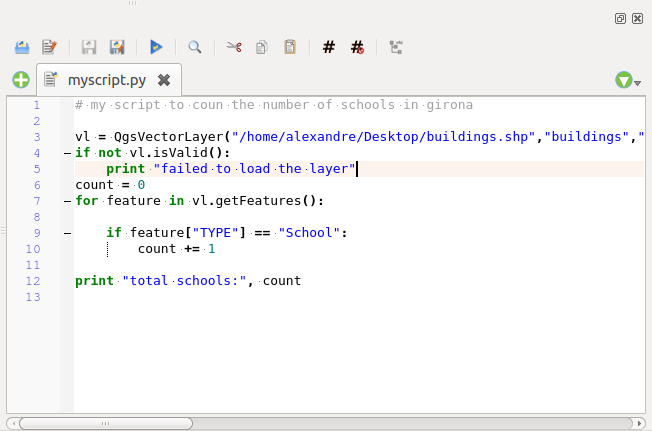
Pythonコンソールエディタ
オプション¶
Accessible either from the Console toolbar or the contextual menu of Console output panel or Code Editor, this adds further settings to manage and control the Python console behavior:
- Autocompletion: If checked the code completion is enabled. You can get autocompletion from current document, from installed APIs and both from APIs and current document.
- Autocompletion threshold: Sets the threshold to display the autocompletion list (in chars typed).
- Automatic parentheses insertion: If checked enables the autoclosing for bracket.
- Auto-save script before running: Allows you to save automatically the script to be executed in order to avoid to save it after any modification. This action will store a temporary file into the temporary system directory that will be automatically deleted after running.
- Using preloaded APIs file: You can choose whether use the preload APIs file or load some APIs files saved on your system.
- Using prepared APIs file: If checked the *.pap file will be used for code completion. To generate a prepared APIs file you have to load at least an *.api file and then compile it by clicking on [Compile Apis...] button.
ちなみに
オプションを保存
コンソールのウィジェットの状態を保存するには、[閉じる]ボタンからPythonコンソールを閉じる必要があります。これにより、次の開始時に復元するためのジオメトリを保存できます。