` `
Introduction¶
Ce chapitre présente le module de Traitements de QGIS, un environnement de géo-traitements qui permet d’exécuter des algorithmes natifs ou d’applications tierces directement depuis QGIS, vous permettant d’effectuer des tâches d’analyses spatiales rapidement et efficacement.
Dans les sections suivantes, seront exposés les éléments graphiques de ce module et comment les exploiter au maximum.
There are four basic elements in the framework GUI, which are used to run algorithms for different purposes. Choosing one tool or another will depend on the kind of analysis that is to be performed and the particular characteristics of each user and project. All of them (except for the batch processing interface, which is called from the toolbox or the algorithm execution dialog, as we will see) can be accessed from the Processing menu item. (You will see more than four entries. The remaining ones are not used to execute algorithms and will be explained later in this chapter).
- The Toolbox. The main element of the GUI, it is used to execute a single algorithm or run a batch process based on that algorithm.
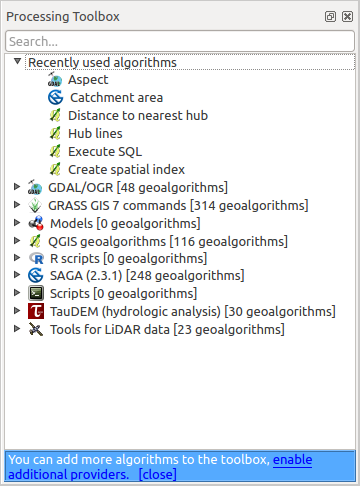
Boîte à outils de Traitements
- The Graphical modeler. Several algorithms can be combined graphically using the modeler to define a workflow, creating a single process that involves several subprocesses.
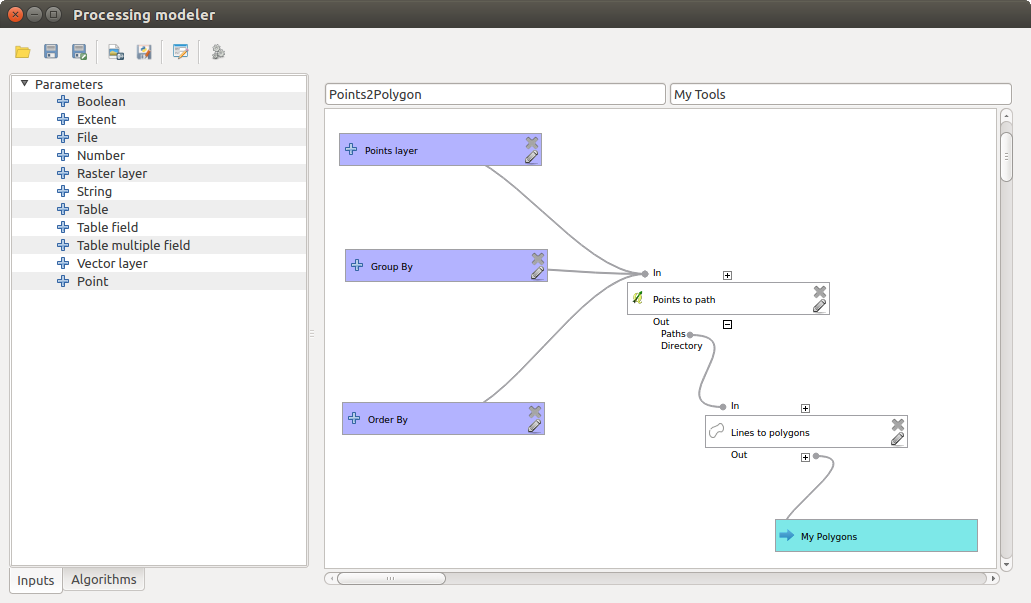
Modeleur de chaîne de traitement
- The History manager. All actions performed using any of the aforementioned elements are stored in a history file and can be later easily reproduced using the history manager.
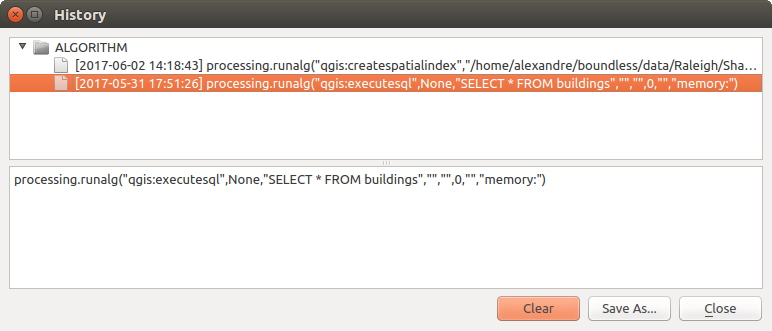
Historique des traitements
- The Batch processing interface. This interface allows you to execute batch processes and automate the execution of a single algorithm on multiple datasets.
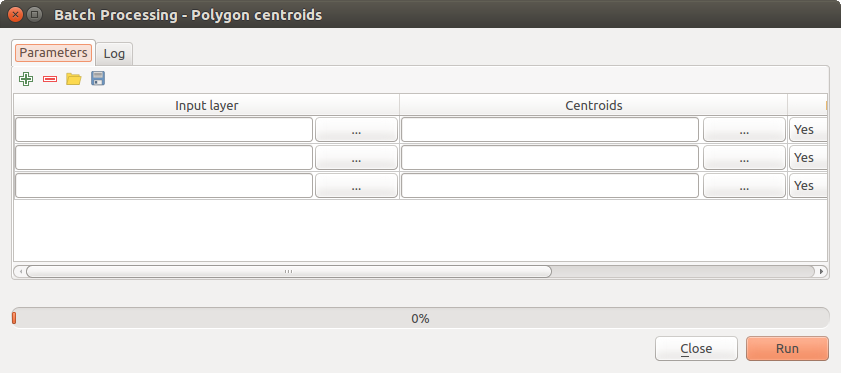
Interface de Traitements par lot
Dans les sections suivantes, chacun de ces éléments sera détaillé.
Note
About Vector Menu
Some processing algorithms can be accessed via the Vector menu which lists some tools from the processing framework but also from plugins.