` `
Extension Vérificateur de géométrie¶
Geometry Checker is a powerful core plugin to check and fix the geometry validity of a layer. The Geometry Checker dialog show differents grouped settings in the first tab (Settings):
- Input vector layer: to select the layer to check. A
 Only selected features checkbox can filter the geometry to the
one selected.
Only selected features checkbox can filter the geometry to the
one selected. - Geometry validity: give to the user the choice between Self intersections, Duplicate nodes, Polygon with less than 3 nodes.
Autoriser les types de géométrie : pour n’autoriser que certains types de géométrie, point, multi-point, ligne, multi-ligne, polygone et multi-polygone.
- Geometry properties displays
 Polygons and
multipolygons may not contain any holes and
Polygons and
multipolygons may not contain any holes and  Multipart
objects must consist of more than one part.
Multipart
objects must consist of more than one part. Conditions géométriques : l’utilisateur peut ajouter des conditions pour valider les géométrie en précisant une longueur minimale de segments, un angle minimal entre les segments, une superficie minimale de polygones et la détection de polygones fins.
- Topology checks: checks for duplicates, for features within other features, overlaps smaller than a number, for gaps smaller than a number.
- Tolerance: you can define here the tolerance for the check.
- Output vector layer gives the choice to the user how get the result between modifiy the current layer and create a new layer.
After you are happy with the configuration, you can click on the [Run] button.
The results appear in the second tab and as an overview layer of the errors in the canvas (its name is checker). A table list the geometry check result with one error by row: the first row is an ID, the second the reason of the error, then the coordinates of the error, a value (depending on the type of the error) and finally the resolution column which indicates the resolution of the error. At the bottom of this table, you can export the error into a shapefile. At the left, you have the number of the errors and the fixed errors.
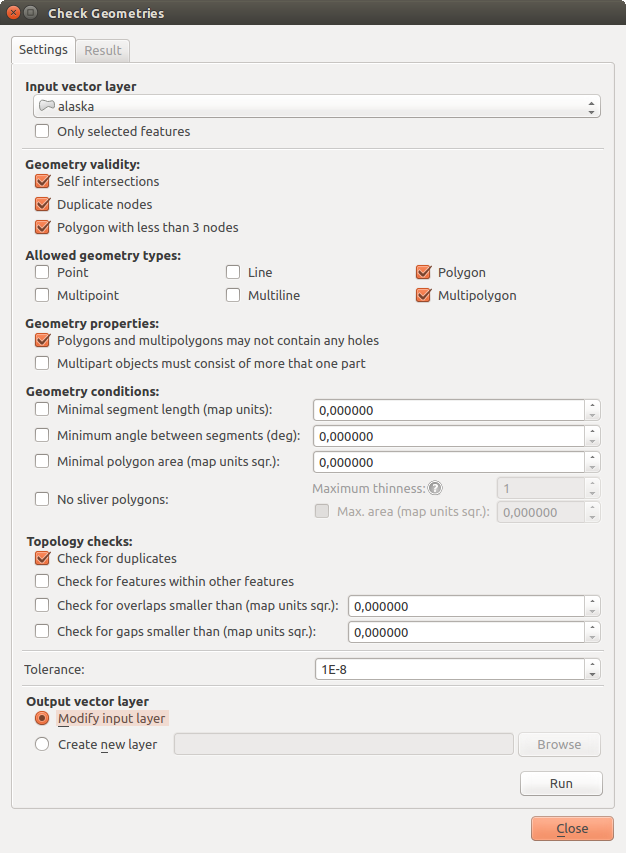
L’extension de vérification de géométrie
L’extension de vérification de géométrie peut chercher les types d’erreurs suivantes :
- Self intersections: a polygon with a self intersection,
- Duplicate nodes: two duplicates nodes in a segment
- Holes: hole in a polygon,
- Segment length: a segment length lower than a threshold,
- Minimum angle: two segments with an angle lower than a threshold,
- Minimum area: polygon area lower than a treshold,
- Silver polygon: this error come from very small polygon (with small area) with a large perimeter,
- Duplicates features,
- Feature within feature,
- Overlaps: polygon overlapping,
- Gaps: gaps between polygons
La figure suivante montre les différentes vérifications effectuées par le plugin.
The Differents checks supported by the plugin
You can select a row to see the localisation of the error. You can change this
behaviour by selecting another action between error (default),
Feature, Don’t move, and  Highlight contour
of selected features.
Highlight contour
of selected features.
Below the zoom action when clicking on the table row, you can Show the selected features in attribute table, Fix selected errors using default resolution and Fix selected errors, prompt for resolution method. In the latter, you will see a window to choose the resolution’s method among which:
- Merge with neighboring polygon with longest shared edge,
- Merge with neighboring polygon with largest area,
- Merge with neighboring polygon identical attribute value,if any, or leave as it
- Delete feature
- No action
Astuce
Correction d’erreurs multiples
CTRL + clic vous permet de sélectionner plusieurs lignes dans la table afin de corriger toutes ces erreurs en même temps.
The default action could be changed with the last icon Error resolution settings. For some type of errors, you can change the default action between some specific action or No action.
Enfin, vous pouvez choisir attribut utilisé lors de la fusion d’entités par valeur d’attribut.