` `
Offline-Bearbeitung Plugin¶
Bei der Datenerfassung ist es eine alltägliche Situation, um mit einem Laptop oder Smartphone im Gelände offline zu arbeiten. Nach der Rückkehr müssen die Änderungen wieder mit der Master-Datenquelle (z.B. einer PostGIS Datenbank) synchronisiert werden. Wenn mehrere Personen gleichzeitig mit denselben Datenbeständen arbeiten, ist es meist schwierig, die Änderungen von Hand zu verschmelzen, selbst wenn unterschiedliche Objekte verändert wurden.
The  Offline Editing Plugin automates the
synchronisation by copying the content of a datasource (usually PostGIS or
WFS-T) to a SpatiaLite database and storing the offline edits to dedicated
tables. After being connected to the network again, it is possible to apply the
offline edits to the master dataset.
Offline Editing Plugin automates the
synchronisation by copying the content of a datasource (usually PostGIS or
WFS-T) to a SpatiaLite database and storing the offline edits to dedicated
tables. After being connected to the network again, it is possible to apply the
offline edits to the master dataset.
Verwendung der Erweiterung¶
- Open a project with some vector layers (e.g., from a PostGIS or WFS-T datasource).
- Go to Database ‣ Offline Editing ‣
 Convert to offline project and select the layers to save.
The content of the layers is saved to SpatiaLite tables.
Convert to offline project and select the layers to save.
The content of the layers is saved to SpatiaLite tables. - You can check
 Only synchronize selected features if a
selection is present allowing the offline editing to only save and work on a
subset. It can be invaluable in case of large layers.
Only synchronize selected features if a
selection is present allowing the offline editing to only save and work on a
subset. It can be invaluable in case of large layers. Editieren Sie die Layers offline.
Nachdem Sie sich wieder verbunden haben laden Sie die Änderungen mit Datenbank ‣ Offline-Bearbeitung ‣
 Synchronisieren hoch.
Synchronisieren hoch.
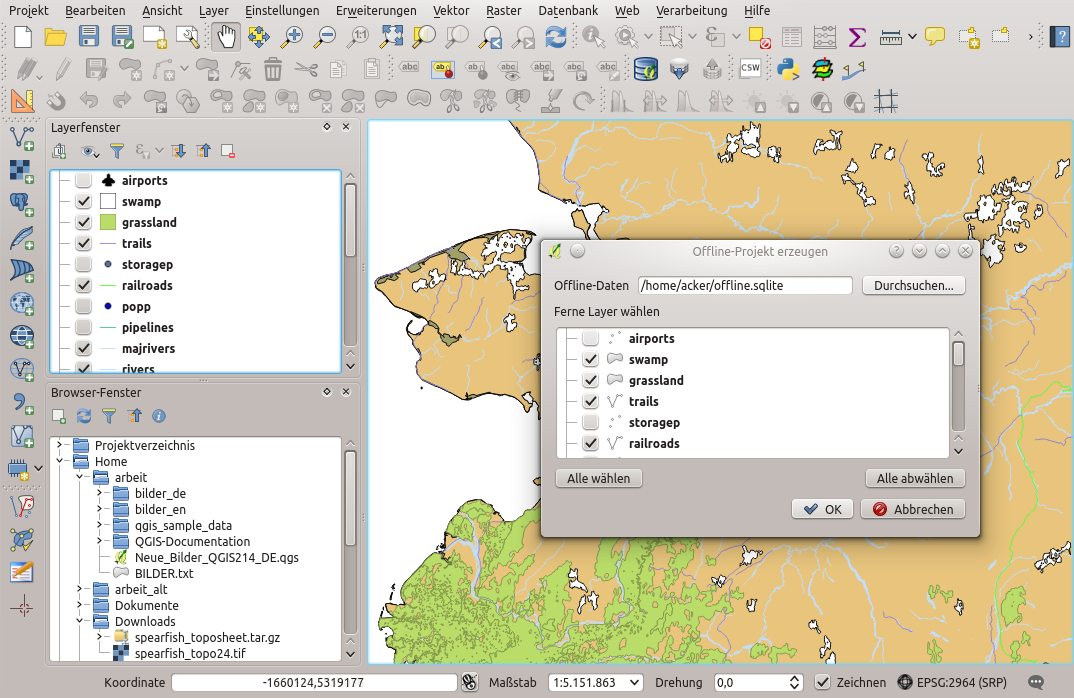
Ein Offline-Projekt aus PostGIS- oder WFS-Layern erstellen