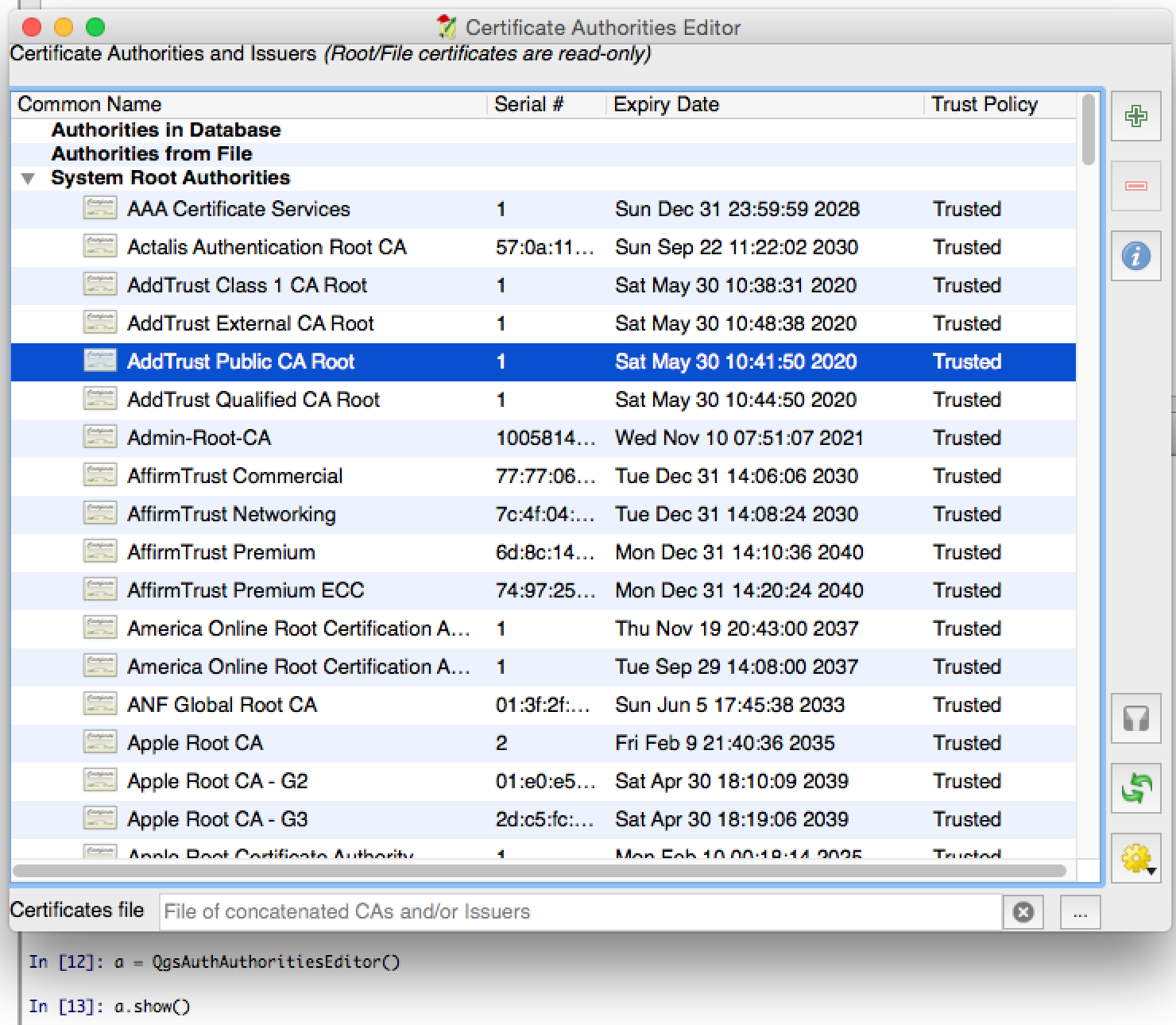The code snippets on this page need the following imports if you're outside the pyqgis console:
1from qgis.core import (
2 QgsApplication,
3 QgsRasterLayer,
4 QgsAuthMethodConfig,
5 QgsDataSourceUri,
6 QgsPkiBundle,
7 QgsMessageLog,
8)
9
10from qgis.gui import (
11 QgsAuthAuthoritiesEditor,
12 QgsAuthConfigEditor,
13 QgsAuthConfigSelect,
14 QgsAuthSettingsWidget,
15)
16
17from qgis.PyQt.QtWidgets import (
18 QWidget,
19 QTabWidget,
20)
21
22from qgis.PyQt.QtNetwork import QSslCertificate
14. 認証インフラストラクチャ
14.1. 前書き
認証基盤のユーザーリファレンスはユーザーマニュアル中で 認証システムの概要 段落を参照して下さい。
この章では、開発者の観点から、認証システムを使用するベストプラクティスについて説明します。
The authentication system is widely used in QGIS Desktop by data providers whenever credentials are required to access a particular resource, for example when a layer establishes a connection to a Postgres database.
There are also a few widgets in the QGIS gui library that plugin developers can use to easily integrate the authentication infrastructure into their code:
A good code reference can be read from the authentication infrastructure tests code.
警告
Due to the security constraints that were taken into account during the authentication infrastructure design, only a selected subset of the internal methods are exposed to Python.
14.2. 用語集
これはこの章で扱われる最も一般的なオブジェクトのいくつかの定義です。
- マスターパスワード
アクセスを許可し、QGIS認証DBに保存された資格情報を復号化するパスワードです
- 認証データベース
A Master Password crypted sqlite db
qgis-auth.dbwhere Authentication Configuration are stored. e.g user/password, personal certificates and keys, Certificate Authorities- 認証DB
- 認証の設定
認証データの構成は 認証メソッド によって異なります。例えばベーシック認証の場合は、ユーザー/パスワードの対が格納されます。
- Authentication Config
認証設定
- 認証方法
認証されるためには特別な方法が利用されています。各方法は、認証されるためにそれぞれ独自のプロトコルを利用しています。それぞれの方法は共有ライブラリとしてQGIS認証基盤の初期化中に動的にロードされるように実装されています。
14.3. エントリポイントQgsAuthManager
The QgsAuthManager singleton
is the entry point to use the credentials stored in the QGIS encrypted
Authentication DB, i.e. the qgis-auth.db file under the
active user profile folder.
This class takes care of the user interaction: by asking to set a master password or by transparently using it to access encrypted stored information.
14.3.1. マネージャを初期化し、マスターパスワードを設定する
次のコード例は、認証設定へのアクセスを開くために、マスターパスワードを設定する例を示します。コードのコメントは、このコード例を理解するために重要です。
1authMgr = QgsApplication.authManager()
2
3# check if QgsAuthManager has already been initialized... a side effect
4# of the QgsAuthManager.init() is that AuthDbPath is set.
5# QgsAuthManager.init() is executed during QGIS application init and hence
6# you do not normally need to call it directly.
7if authMgr.authenticationDatabasePath():
8 # already initialized => we are inside a QGIS app.
9 if authMgr.masterPasswordIsSet():
10 msg = 'Authentication master password not recognized'
11 assert authMgr.masterPasswordSame("your master password"), msg
12 else:
13 msg = 'Master password could not be set'
14 # The verify parameter checks if the hash of the password was
15 # already saved in the authentication db
16 assert authMgr.setMasterPassword("your master password",
17 verify=True), msg
18else:
19 # outside qgis, e.g. in a testing environment => setup env var before
20 # db init
21 os.environ['QGIS_AUTH_DB_DIR_PATH'] = "/path/where/located/qgis-auth.db"
22 msg = 'Master password could not be set'
23 assert authMgr.setMasterPassword("your master password", True), msg
24 authMgr.init("/path/where/located/qgis-auth.db")
14.3.2. 認証データベースに新しい認証構成項目を設定する
Any stored credential is a Authentication Configuration instance of the
QgsAuthMethodConfig
class accessed using a unique string like the following one:
authcfg = 'fm1s770'
that string is generated automatically when creating an entry using the QGIS API or GUI, but it might be useful to manually set it to a known value in case the configuration must be shared (with different credentials) between multiple users within an organization.
QgsAuthMethodConfig is the base class
for any Authentication Method.
Any Authentication Method sets a configuration hash map where authentication
information will be stored. Hereafter a useful snippet to store PKI-path
credentials for a hypothetical alice user:
1authMgr = QgsApplication.authManager()
2# set alice PKI data
3config = QgsAuthMethodConfig()
4config.setName("alice")
5config.setMethod("PKI-Paths")
6config.setUri("https://example.com")
7config.setConfig("certpath", "path/to/alice-cert.pem" )
8config.setConfig("keypath", "path/to/alice-key.pem" )
9# check if method parameters are correctly set
10assert config.isValid()
11
12# register alice data in authdb returning the ``authcfg`` of the stored
13# configuration
14authMgr.storeAuthenticationConfig(config)
15newAuthCfgId = config.id()
16assert newAuthCfgId
14.3.2.1. 利用可能な認証方法
Authentication Method libraries are loaded dynamically during authentication manager init. Available authentication methods are:
Basicユーザーとパスワード認証Esri-TokenESRI token based authenticationIdentity-Certアイデンティティ証明書認証OAuth2OAuth2 authenticationPKI-PathsPKIパス認証PKI-PKCS#12PKI PKCS#12認証
14.3.2.3. QgsPkiBundleでPKIバンドルを管理する
A convenience class to pack PKI bundles composed on SslCert, SslKey and CA
chain is the QgsPkiBundle
class. Hereafter a snippet to get password protected:
1# add alice cert in case of key with pwd
2caBundlesList = [] # List of CA bundles
3bundle = QgsPkiBundle.fromPemPaths( "/path/to/alice-cert.pem",
4 "/path/to/alice-key_w-pass.pem",
5 "unlock_pwd",
6 caBundlesList )
7assert bundle is not None
8# You can check bundle validity by calling:
9# bundle.isValid()
Refer to QgsPkiBundle class documentation
to extract cert/key/CAs from the bundle.
14.3.3. Remove an entry from authdb
以下が 認証データベース からエントリをその authcfg 識別子を使用して削除するコード例です:
authMgr = QgsApplication.authManager()
authMgr.removeAuthenticationConfig( "authCfg_Id_to_remove" )
14.3.4. QgsAuthManagerにauthcfg展開を残す
The best way to use an Authentication Config stored in the
Authentication DB is referring it with the unique identifier
authcfg. Expanding, means convert it from an identifier to a complete
set of credentials.
The best practice to use stored Authentication Configs, is to leave it
managed automatically by the Authentication manager.
The common use of a stored configuration is to connect to an authentication
enabled service like a WMS or WFS or to a DB connection.
注釈
Take into account that not all QGIS data providers are integrated with the
Authentication infrastructure. Each authentication method, derived from the
base class QgsAuthMethod
and support a different set of Providers. For example the certIdentity() method supports the following list
of providers:
authM = QgsApplication.authManager()
print(authM.authMethod("Identity-Cert").supportedDataProviders())
Sample output:
['ows', 'wfs', 'wcs', 'wms', 'postgres']
例えば、 authcfg = 'fm1s770' で識別保存された資格情報を使用してWMSサービスにアクセスするためには、次のコードのように、データ・ソースのURLに authcfg を使用する必要があります。
1authCfg = 'fm1s770'
2quri = QgsDataSourceUri()
3quri.setParam("layers", 'usa:states')
4quri.setParam("styles", '')
5quri.setParam("format", 'image/png')
6quri.setParam("crs", 'EPSG:4326')
7quri.setParam("dpiMode", '7')
8quri.setParam("featureCount", '10')
9quri.setParam("authcfg", authCfg) # <---- here my authCfg url parameter
10quri.setParam("contextualWMSLegend", '0')
11quri.setParam("url", 'https://my_auth_enabled_server_ip/wms')
12rlayer = QgsRasterLayer(str(quri.encodedUri(), "utf-8"), 'states', 'wms')
上の場合には、 wms プロバイダーは、単にHTTP接続を設定する前に、資格を authcfg URIパラメーターを拡張するために世話をします。
警告
The developer would have to leave authcfg expansion to the QgsAuthManager, in this way he will be sure that expansion is not done too early.
Usually an URI string, built using the QgsDataSourceURI
class, is used to set a data source in the following way:
authCfg = 'fm1s770'
quri = QgsDataSourceUri("my WMS uri here")
quri.setParam("authcfg", authCfg)
rlayer = QgsRasterLayer( quri.uri(False), 'states', 'wms')
注釈
False パラメーターは、URIで authcfg IDの存在のURI完全な展開を避けるために重要です。
14.3.4.1. 他のデータプロバイダーとPKIの例
Other example can be read directly in the QGIS tests upstream as in test_authmanager_pki_ows or test_authmanager_pki_postgres.
14.4. 認証インフラストラクチャを使用するようにプラグインを適応させる
Many third party plugins are using httplib2 or other Python networking libraries to manage HTTP
connections instead of integrating with QgsNetworkAccessManager
and its related Authentication Infrastructure integration.
To facilitate this integration a helper Python function has been created
called NetworkAccessManager. Its code can be found here.
このヘルパークラスは、次のコードのように使用できます:
1http = NetworkAccessManager(authid="my_authCfg", exception_class=My_FailedRequestError)
2try:
3 response, content = http.request( "my_rest_url" )
4except My_FailedRequestError, e:
5 # Handle exception
6 pass
14.5. 認証のGUI
この段落では、カスタムインターフェイスで認証インフラストラクチャを統合するために役立つ利用可能なGUIが記載されています。
14.5.1. 資格情報を選択するためのGUI
If it's necessary to select a Authentication Configuration from the set
stored in the Authentication DB it is available in the GUI class
QgsAuthConfigSelect.
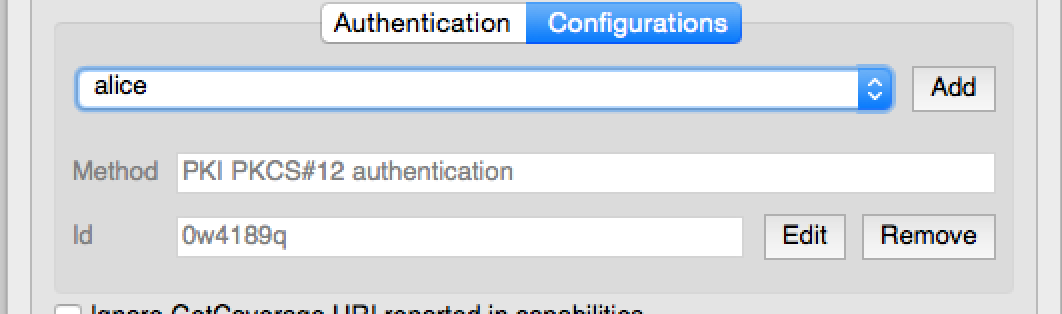
そして次のコードのように使用できます:
1# create the instance of the QgsAuthConfigSelect GUI hierarchically linked to
2# the widget referred with `parent`
3parent = QWidget() # Your GUI parent widget
4gui = QgsAuthConfigSelect( parent, "postgres" )
5# add the above created gui in a new tab of the interface where the
6# GUI has to be integrated
7tabGui = QTabWidget()
8tabGui.insertTab( 1, gui, "Configurations" )
The above example is taken from the QGIS source code. The second parameter of the GUI constructor refers to data provider type. The parameter is used to restrict the compatible Authentication Methods with the specified provider.
14.5.2. 認証エディタのGUI
The complete GUI used to manage credentials, authorities and to access to
Authentication utilities is managed by the
QgsAuthEditorWidgets class.
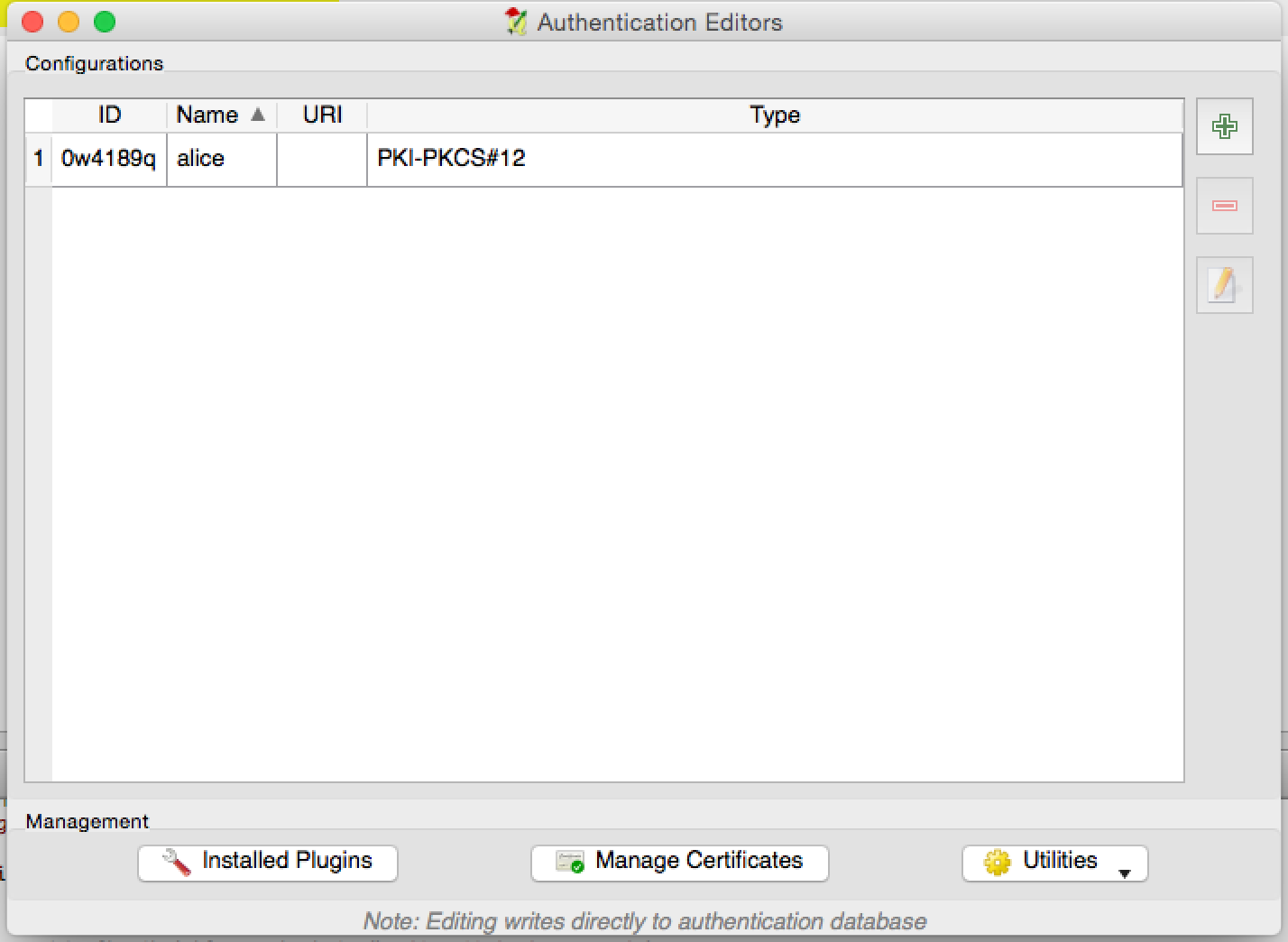
そして次のコードのように使用できます:
1# create the instance of the QgsAuthEditorWidgets GUI hierarchically linked to
2# the widget referred with `parent`
3parent = QWidget() # Your GUI parent widget
4gui = QgsAuthConfigSelect( parent )
5gui.show()
An integrated example can be found in the related test.