` `
이력 관리자¶
공간 처리 이력¶
어느 알고리즘을 실행할 때마다, 이력 관리자에 해당 공간 처리 관련 정보가 저장됩니다. 사용한 파라미터는 물론 실행 일시도 저장됩니다.
이력 관리자를 통해 공간 처리 프레임워크를 통해 처리했던 모든 작업을 쉽게 추적하고 제어할 수 있으며, 또 재실행할 수 있습니다.
이력 관리자는 레지스트리 항목들을 실행 일자에 따라 그룹화한 집합이므로 어느 특정 순간에 실행된 알고리즘에 관련한 정보를 쉽게 찾을 수 있습니다.
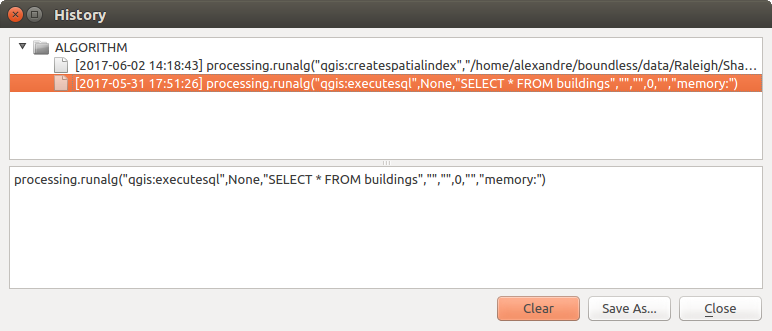
이력
공간 처리 정보는 – 툴박스에서 알고리즘을 실행했다 하더라도 – 명령 줄 표현식으로 저장됩니다. 이 습성은 명령 줄 인터페이스 사용법을 배우는 사용자에게 유용합니다. 툴박스를 통해 알고리즘을 호출한 다음 이력 관리자를 확인하면 명령 줄에서 알고리즘을 어떻게 동일하게 호출할 수 있는지 알 수 있기 때문입니다.
Apart from browsing the entries in the registry, you can also re-execute processes by simply double-clicking on the corresponding entry.
공간 처리 로그¶
The history dialog only contains the execution calls, but not the information produced by the algorithm when executed. That information is written to the QGIS log, in a Processing tab.
Third-party algorithms are usually executed by calling their command-line interfaces, which communicate with the user via the console. Although that console is not shown, a full dump of it is written to the log each time you run one of those algorithms. To avoid cluttering the log with that information, you can disable it for each provider, looking for the corresponding option in the provider entry of the settings dialog.
몇몇 알고리즘은 – 설정한 입력 데이터로 결과물을 산출할 수 있다고 해도 – 데이터에 잠재적인 문제가 있다고 탐지한 경우 사용자에게 경고하기 위해 로그에 주석 또는 부가 정보를 추가할 수도 있습니다. 기대하지 않았던 산출물이 나온 경우 로그에 있는 해당 메시지를 반드시 확인하십시오.