` `
QGIS 파이썬 콘솔¶
As you will see later in this chapter, QGIS has been designed with a plugin architecture. Plugins can be written in Python, a very famous language in the geospatial world.
QGIS brings a Python API (see PyQGIS Developer Cookbook for some code sample) to let the user interact with its objects (layers, feature or interface). QGIS also has a Python console.
The QGIS Python Console is an interactive shell for the python command executions. It also has a python file editor that allows you to edit and save your python scripts. Both console and editor are based on PyQScintilla2 package. To open the console go to Plugins ‣ Python Console (Ctrl+Alt+P).
쌍방향 콘솔¶
쌍방향 콘솔은 툴바, 입력 영역 그리고 출력 영역으로 이루어져 있습니다.
툴바¶
툴바는 다음 도구들을 제공합니다:
 Clear console to wipe the output area;
Clear console to wipe the output area; Import class: Processing, PyQt4.QtCore
or PyQt4.QtGui class;
Import class: Processing, PyQt4.QtCore
or PyQt4.QtGui class; Run command available in the input area: same as
pressing Enter;
Run command available in the input area: same as
pressing Enter; Show editor: toggles 코드 편집기
visibility;
Show editor: toggles 코드 편집기
visibility; Options...;
Options...; Help....
Help....
콘솔¶
콘솔의 주요 기능은 다음과 같습니다:
다음 API들을 위한 코드 완성, 문법 구문 강조, 그리고 팝업 도움말:
파이썬
- PyQGIS
- PyQt4
- QScintilla2
- osgeo-gdal-ogr
Ctrl+Alt+Space: 옵션 에서 활성화하면 사용할 수 있는 자동 완성 목록 보기
- Execute code snippets from the output area using the Enter selected from the contextual menu or pressing Ctrl+E;
입력 영역에서 Up 및 Down 방향키를 눌러 명령어 이력을 탐색하고 원하는 명령어 실행하기
Ctrl+Shift+Space 조합키로 명령어 이력 살펴보기: 어느 행을 더블클릭하면 해당 명령어를 실행합니다. 입력 영역에서 컨텍스트 메뉴를 통해 Command History 대화창을 열 수도 있습니다.
명령어 이력 저장 및 삭제: 명령어 이력은 ~/.qgis2/console_history.txt 파일로 저장됩니다.
- Open QGIS API documentation by typing _api;
- Open PyQGIS Cookbook by typing _pyqgis.
참고
출력 패널에서 실행한 명령어 재사용
출력 패널에서 일부 텍스트를 선택한 다음 Ctrl+E 조합키를 누르면 코드 조각을 실행할 수 있습니다. 선택한 텍스트가 인터프리터 프롬프트(>>>, ...)를 담고 있어도 상관없습니다.
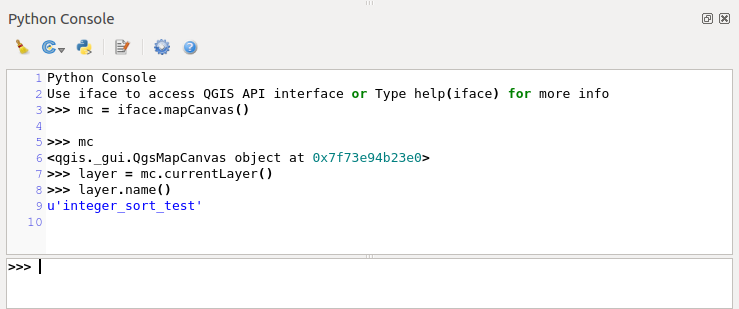
파이썬 콘솔
코드 편집기¶
Use the ![]() Show editor button to enable the editor
widget. It allows editing and saving Python files and offers advanced
functionalities to manage your code (comment and uncomment code, check syntax,
share the code via codepad.org and much more). Main features are:
Show editor button to enable the editor
widget. It allows editing and saving Python files and offers advanced
functionalities to manage your code (comment and uncomment code, check syntax,
share the code via codepad.org and much more). Main features are:
다음 API들을 위한 코드 완성, 문법 구문 강조, 그리고 팝업 도움말:
파이썬
- PyQGIS
- PyQt4
- QScintilla2
- osgeo-gdal-ogr
Ctrl+Space: 자동 완성 목록 보기
http://codepad.org/ 를 통해 코드 조각 공유하기
Ctrl+4: 문법 확인하기
- Search bar (open it with the default Desktop Environement shorcut, usually
Ctrl+F):
데스크탑 환경 기본 단축키(Ctrl+G 및 Shift+Ctrl+G)를 사용해서 다음/이전 찾기
검색창 입력 시 첫 번째 일치 항목을 자동으로 찾기
검색창을 열 때 처음 찾은 문자열을 선택하도록 설정하기
Esc 키를 눌러 검색창 닫기
객체 조사기: 클래스 및 함수 탐색기
마우스 클릭으로 객체 정의로 가기 (객체 조사기에서)
- Execute code snippets with the Enter selected command;
- Execute the whole script with the Run script command (this creates a byte-compiled file with the extension .pyc).
주석
코드 편집기에서 스크립트 일부 또는 전체를 실행하면 콘솔의 출력 영역에 결과를 산출합니다.
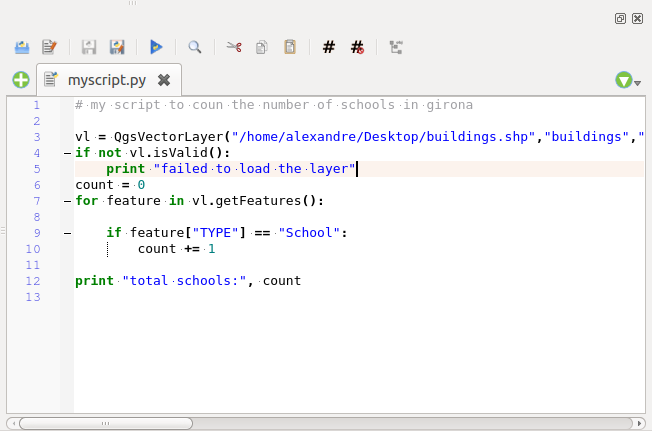
파이썬 콘솔 편집기
옵션¶
Accessible either from the Console toolbar or the contextual menu of Console output panel or Code Editor, this adds further settings to manage and control the Python console behavior:
- Autocompletion: If checked the code completion is enabled. You can get autocompletion from current document, from installed APIs and both from APIs and current document.
- Autocompletion threshold: Sets the threshold to display the autocompletion list (in chars typed).
- Automatic parentheses insertion: If checked enables the autoclosing for bracket.
- Auto-save script before running: Allows you to save automatically the script to be executed in order to avoid to save it after any modification. This action will store a temporary file into the temporary system directory that will be automatically deleted after running.
- Using preloaded APIs file: You can choose whether use the preload APIs file or load some APIs files saved on your system.
- Using prepared APIs file: If checked the *.pap file will be used for code completion. To generate a prepared APIs file you have to load at least an *.api file and then compile it by clicking on [Compile Apis...] button.
참고
옵션 저장하기
콘솔 위젯 상태를 저장하려면, 닫기 버튼을 사용해서 파이썬 콘솔을 종료해야 합니다. 이렇게 하면 다음 시작 시 도형이 복구되도록 저장할 수 있습니다.