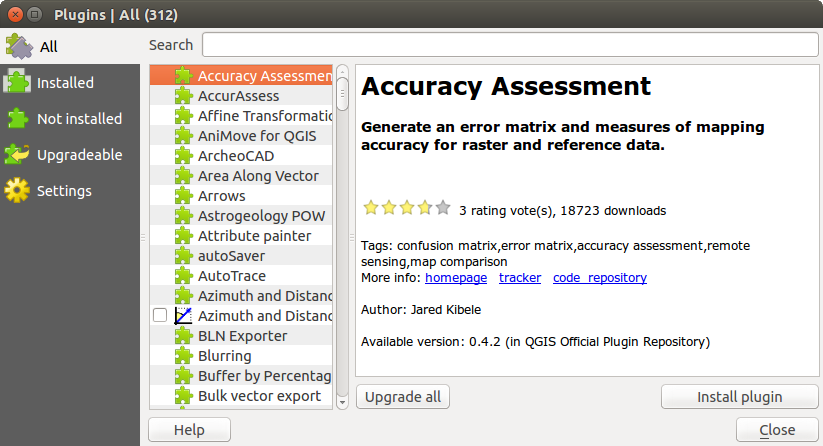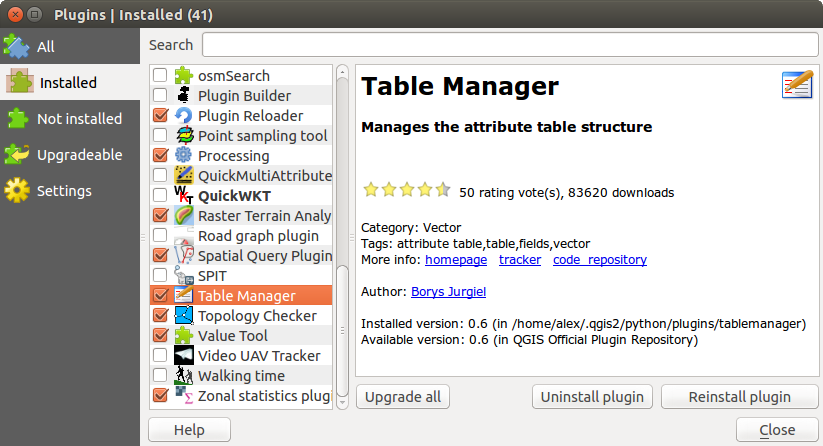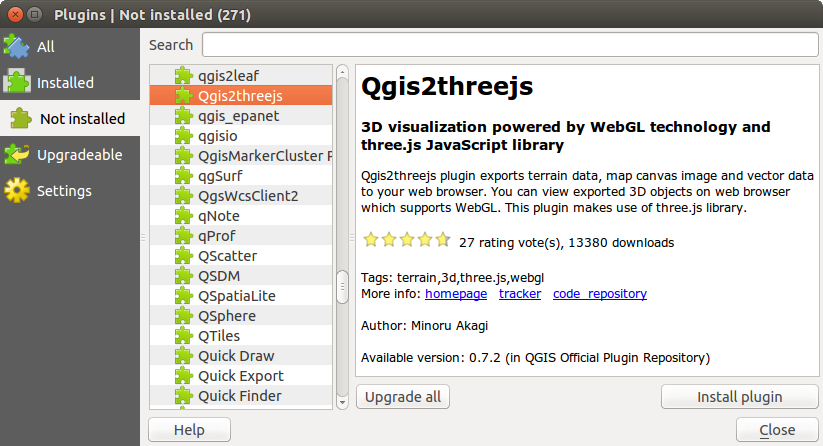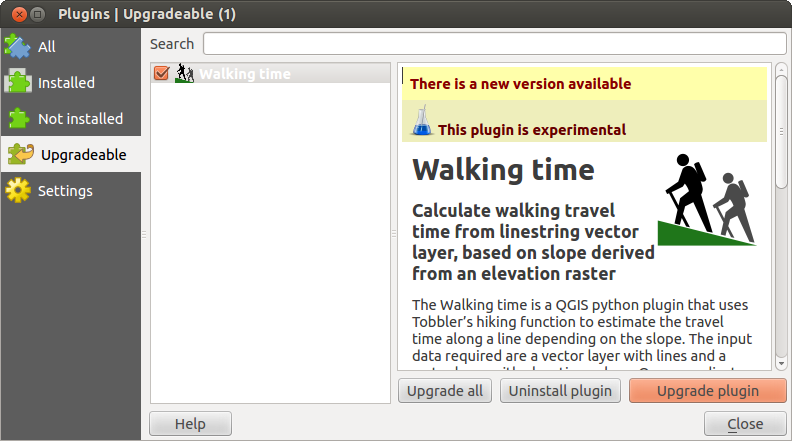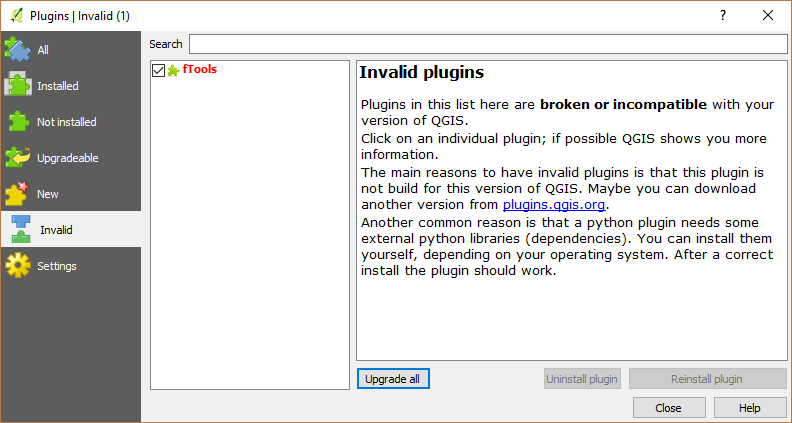` `
Plugin di QGIS¶
QGIS è stato progettato con un’architettura a plugin. Questo permette di poter aggiungere numerosi nuovi elementi e funzioni all’applicazione. Molte delle funzioni di QGIS sono attualmente implementate come plugin.
Plugin di Base e Plugin Esterni¶
I plugins di QGIS sono implementati come Plugin di Base o come Plugin Esterni.
Core Plugins sono mantenuti dal team di sviluppo di QGIS e fanno automaticamente parte di ogni distribuzione QGIS. Sono scritti in uno dei due seguenti linguaggi: C++ o Python.
Most of External Plugins are currently written in Python. They are stored either in the ‘Official’ QGIS Repository at http://plugins.qgis.org/plugins/ or in external repositories and are maintained by the individual authors. Detailed documentation about the usage, minimum QGIS version, home page, authors,and other important information are provided for the plugins in the Official repository. For other external repositories, documentation might be available with the external plugins themselves. External plugins documentation is not included in this manual.
To install or activate a plugin, go to Plugins ‣ Manage and install plugins....
Installed external python plugins are placed under ~/.qgis2/python/plugins folder. Home directory (denoted by above ~) on Windows is usually something like C:\Documents and Settings\(user) (on Windows XP or earlier) or C:\Users\(user). On some platforms (e.g., macOS), the .qgis2 folder is hidden by default.
Percorsi per librerie Personalizzate di plugin in C++ possono essere aggiunti in Impostazioni ‣ Opzioni ‣ Sistema.
Nota
According to the plugin manager settings, QGIS main interface can display a blue link in the status bar to inform you that there are updates for your installed plugins or new plugins available.
La finestra di dialogo Plugins¶
The menus in the Plugins dialog allow the user to install, uninstall and upgrade plugins in different ways. Each plugin has some metadata displayed in the right panel:
informazione se il plugin è in stato sperimentale
descrizione
voto(i) di valutazione (puoi valutare per il tuo plugin preferito!)
etichette
alcuni utili links come la home page, categoria e versione e repository in cui è disponibile
autore(i)
versione disponibile
At the top of the dialog, a Search function helps you find any
plugin using metadata information (author, name, description...). It is
available in nearly every menu (except  Settings).
Settings).
La scheda Tutti¶
In the  All tab,
all the available plugins are listed, including both core and external
plugins. Use [Upgrade all] to look for new versions of the plugins.
Furthermore, you can use [Install plugin] if a plugin is listed but not
installed, [Uninstall plugin] as well as [Reinstall plugin] if a plugin
is installed. An installed plugin can be temporarily de/activated using the
checkbox.
All tab,
all the available plugins are listed, including both core and external
plugins. Use [Upgrade all] to look for new versions of the plugins.
Furthermore, you can use [Install plugin] if a plugin is listed but not
installed, [Uninstall plugin] as well as [Reinstall plugin] if a plugin
is installed. An installed plugin can be temporarily de/activated using the
checkbox.
La scheda Installati¶
In  Installed tab,
you can find only the installed plugins. The external plugins
can be uninstalled and reinstalled using the [Uninstall plugin] and
[Reinstall plugin] buttons. You can [Upgrade all] here as well.
Installed tab,
you can find only the installed plugins. The external plugins
can be uninstalled and reinstalled using the [Uninstall plugin] and
[Reinstall plugin] buttons. You can [Upgrade all] here as well.
La scheda Non installati¶
The  Not installed tab lists all plugins available that
are not installed.
You can use the [Install plugin] button to implement a plugin into QGIS.
Not installed tab lists all plugins available that
are not installed.
You can use the [Install plugin] button to implement a plugin into QGIS.
Le schede Aggiornabile e Nuovo¶
The  Upgradeable and
Upgradeable and  New tabs
are enabled when new plugins are added to the repository or a new
version of an installed plugin is released.
If you activated
New tabs
are enabled when new plugins are added to the repository or a new
version of an installed plugin is released.
If you activated  Show also experimental plugins in the
Show also experimental plugins in the
 Settings menu, those also appear in the list
giving you opportunity to early test upcoming tools.
Settings menu, those also appear in the list
giving you opportunity to early test upcoming tools.
Installation can be done with the [Install plugin], [Upgrade plugin] or [Upgrade all] buttons.
La scheda Non valido¶
The  Invalid tab lists all installed plugins that are
currently broken for any reason (missing dependency, errors while loading,
incompatible functions with QGIS version...).
You can try the [Reinstall plugin] button to fix an invalidated plugin but
most of the times the fix will be elsewhere (install some libraries, look for
another compatible plugin or help to upgrade the broken one).
Invalid tab lists all installed plugins that are
currently broken for any reason (missing dependency, errors while loading,
incompatible functions with QGIS version...).
You can try the [Reinstall plugin] button to fix an invalidated plugin but
most of the times the fix will be elsewhere (install some libraries, look for
another compatible plugin or help to upgrade the broken one).
La scheda Impostazioni¶
In the  Settings tab, you can use the following
options:
Settings tab, you can use the following
options:
 Controlla aggiornamenti all’avvio. Ogni qualvolta è disponibile un nuovo plugin o è aggiornato un plugin, QGIS ti informa ‘ogni volta che QGIS parte’, ‘una volta al giorno’, ‘ogni 3 giorni’, ‘ogni settimana’, ‘ogni 2 settimane’ o ‘ogni mese’.
Controlla aggiornamenti all’avvio. Ogni qualvolta è disponibile un nuovo plugin o è aggiornato un plugin, QGIS ti informa ‘ogni volta che QGIS parte’, ‘una volta al giorno’, ‘ogni 3 giorni’, ‘ogni settimana’, ‘ogni 2 settimane’ o ‘ogni mese’. Mostra anche plugins sperimentali. QGIS ti mostrerà i plugin in fase di sviluppo che generalmente non sono adatti per un uso di produzione.
Mostra anche plugins sperimentali. QGIS ti mostrerà i plugin in fase di sviluppo che generalmente non sono adatti per un uso di produzione. Mostra anche plugins obsoleti. Poiché utilizzano funzioni che non sono più disponibili in QGIS, questi plugin sono deprecati e generalmente non idonei per l’uso di produzione. Appaiono nell’elenco dei plugin non validi.
Mostra anche plugins obsoleti. Poiché utilizzano funzioni che non sono più disponibili in QGIS, questi plugin sono deprecati e generalmente non idonei per l’uso di produzione. Appaiono nell’elenco dei plugin non validi.
To add external author repositories, click [Add...] in the Plugin repositories section. If you do not want one or more of the added repositories, they can be disabled via the [Edit...] button, or completely removed with the [Delete] button.
Il repository QGIS predefinito è un repository aperto e non è necessaria alcuna autenticazione per accedervi. Puoi tuttavia accedere ad altri repository di plugin tramite eventuali richiedeste di autenticazione (autenticazione di base, PKI). Puoi ottenere ulteriori informazioni sul supporto dell’autenticazione QGIS nel capitolo Autenticazione.