` `
Introdução¶
This chapter introduces the QGIS processing framework, a geoprocessing environment that can be used to call native and third-party algorithms from QGIS, making your spatial analysis tasks more productive and easy to accomplish.
Nas seções seguintes, vamos analisar como usar os elementos gráficos deste quadro e tirar o máximo proveito de cada um deles.
There are four basic elements in the framework GUI, which are used to run algorithms for different purposes. Choosing one tool or another will depend on the kind of analysis that is to be performed and the particular characteristics of each user and project. All of them (except for the batch processing interface, which is called from the toolbox or the algorithm execution dialog, as we will see) can be accessed from the Processing menu item. (You will see more than four entries. The remaining ones are not used to execute algorithms and will be explained later in this chapter).
- The Toolbox. The main element of the GUI, it is used to execute a single algorithm or run a batch process based on that algorithm.
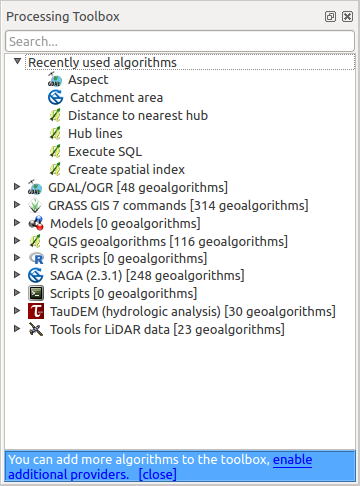
Processing Toolbox
- The Graphical modeler. Several algorithms can be combined graphically using the modeler to define a workflow, creating a single process that involves several subprocesses.
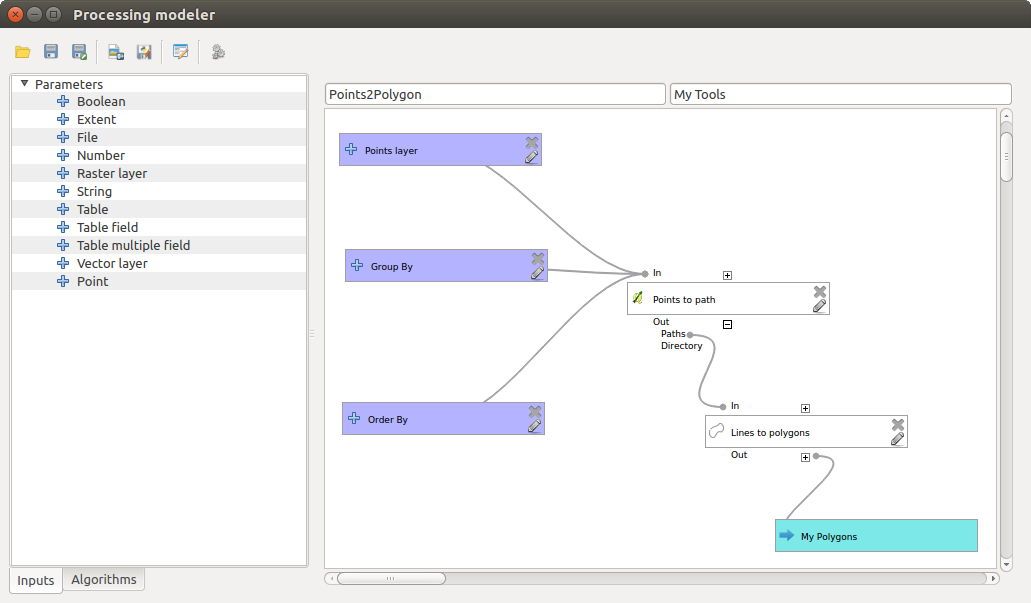
Processing Modeler
- The History manager. All actions performed using any of the aforementioned elements are stored in a history file and can be later easily reproduced using the history manager.
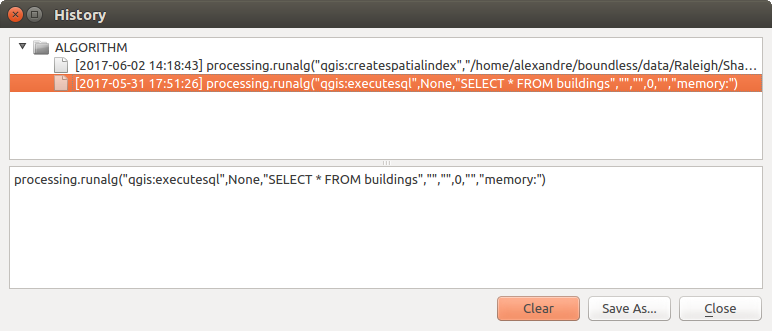
Histórico de Processamento
- The Batch processing interface. This interface allows you to execute batch processes and automate the execution of a single algorithm on multiple datasets.
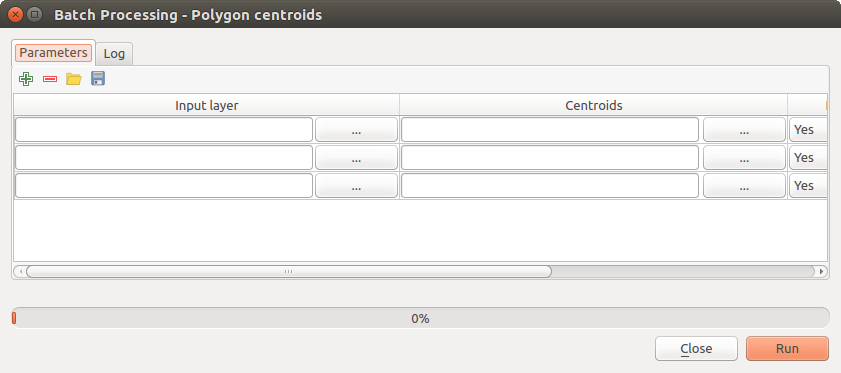
Batch Processing interface
Nas seções seguintes, vamos analisar cada um desses elementos em detalhe.
Nota
About Vector Menu
Some processing algorithms can be accessed via the Vector menu which lists some tools from the processing framework but also from plugins.