` `
Convenções¶
Esta seção descreve os estilos uniformes que serão utilizados ao longo deste manual.
Convenções da Interface Gráfica¶
Os estilos convenção da GUI, são destinados a similar a aparência gráfica. Em geral, um estilo vai refletir a aparência, para que um usuário possa verificar visualmente a GUI e encontrar algo semelhante com as instruções no manual.
Menu Opções: Camada ‣ Adicionar uma camada Raster ou Configurações ‣ Barra de Ferramentas ‣ Digitalizar
- Tool:
 Add a Raster Layer
Add a Raster Layer - Button : [Save as Default]
Caixa de diálogo Título: Propriedades da camada
Aba: Geral
- Radio Button:
 Postgis SRID
Postgis SRID
 EPSG ID
EPSG ID - Select a number:

- Select a string:

- Browse for a file:

- Select a color:

Barra deslizante:
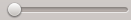
- Input Text:
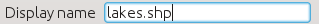
Uma sombra indica um componente GUI clicável.
Convenções do Texto ou Teclado¶
This manual also includes styles related to text, keyboard commands and coding to indicate different entities, such as classes or methods. These styles do not correspond to the actual appearance of any text or coding within QGIS.
- Hyperlinks: http://qgis.org
A Combinação das teclas: Press Ctrl+B, ou seja, pressione e segure a tecla Ctrl e, em seguida, pressione a tecla B.
Nome de um arquivo: lakes.shp
Nome de uma classe: NewLayer
Método: classFactory
Servidor: myhost.de
Texto de Usuário: qgis --help
Linhas de código serão indicadas por uma fonte de tamanho fixo:
PROJCS["NAD_1927_Albers",
GEOGCS["GCS_North_American_1927",
Instruções especificas da Plataforma¶
GUI sequences and small amounts of text may be formatted inline: Click

 File
File  QGIS ‣ Quit
to close QGIS. This indicates that on Linux, Unix and Windows
platforms, you should click the File menu first, then Quit, while on
macOS platforms, you should click the QGIS menu first, then Quit.
QGIS ‣ Quit
to close QGIS. This indicates that on Linux, Unix and Windows
platforms, you should click the File menu first, then Quit, while on
macOS platforms, you should click the QGIS menu first, then Quit.
Grandes quantidades de texto podem ser formatados com uma lista:
ou um parágrafo:

 Faz isso, isso e isso. Então faz isso, isso e isso e isso, isso e isso, e isso, isso e isso.
Faz isso, isso e isso. Então faz isso, isso e isso e isso, isso e isso, e isso, isso e isso.
 Do that. Then do that and that and that, and that and that and
that, and that and that and that, and that and that.
Do that. Then do that and that and that, and that and that and
that, and that and that and that, and that and that.
Imagens que aparecem ao longo do guia do usuário foram criadas em diferentes plataformas, a plataforma é indicada pelo ícone específico da plataforma no final da legenda da figura.
