` `
Complemento de Consulta Espacial¶
The  Spatial Query Plugin allows you to make a spatial query
(i.e., select features) in a target layer with reference to another layer. The
functionality is based on the GEOS library and depends on the selected source
feature layer.
Spatial Query Plugin allows you to make a spatial query
(i.e., select features) in a target layer with reference to another layer. The
functionality is based on the GEOS library and depends on the selected source
feature layer.
Operações possíveis:
Contém
Igual
Sobrepõe
Cruza
Intersecta
Disjunto
Toca
Dentro
Usando complemento¶
Como exemplo, nós queremos encontrar as regiões no conjunto de dados do Alaska que contém os aeroportos. Os seguintes passos são necessários:
- Start QGIS and load the vector layers regions.shp and airports.shp.
- Load the Spatial Query plugin in the Plugin Manager (see
Diálogo de Complementos) and click on the
 Spatial Query icon, which appears in the QGIS toolbar menu. The plugin
dialog appears.
Spatial Query icon, which appears in the QGIS toolbar menu. The plugin
dialog appears. Selecione a camada regions como camada fonte e airports como camada de elementos referência.
Selecione ‘Contém’ como operador e clique [Aplicar].
Now you get a list of feature IDs from the query and you have several options, as shown in figure_spatial_query.
- Click on
 Create layer with list of items.
Create layer with list of items. - Select an ID from the list and click on
 Create layer with selected.
Create layer with selected. - Select ‘Remove from current selection’ in the field
And use the result to
 .
. - Additionally in Result Feature ID’s with the options ‘Invalid source’ and ‘Invalid reference’ you can have a look at features with geometry errors. These features aren’t used for the query.
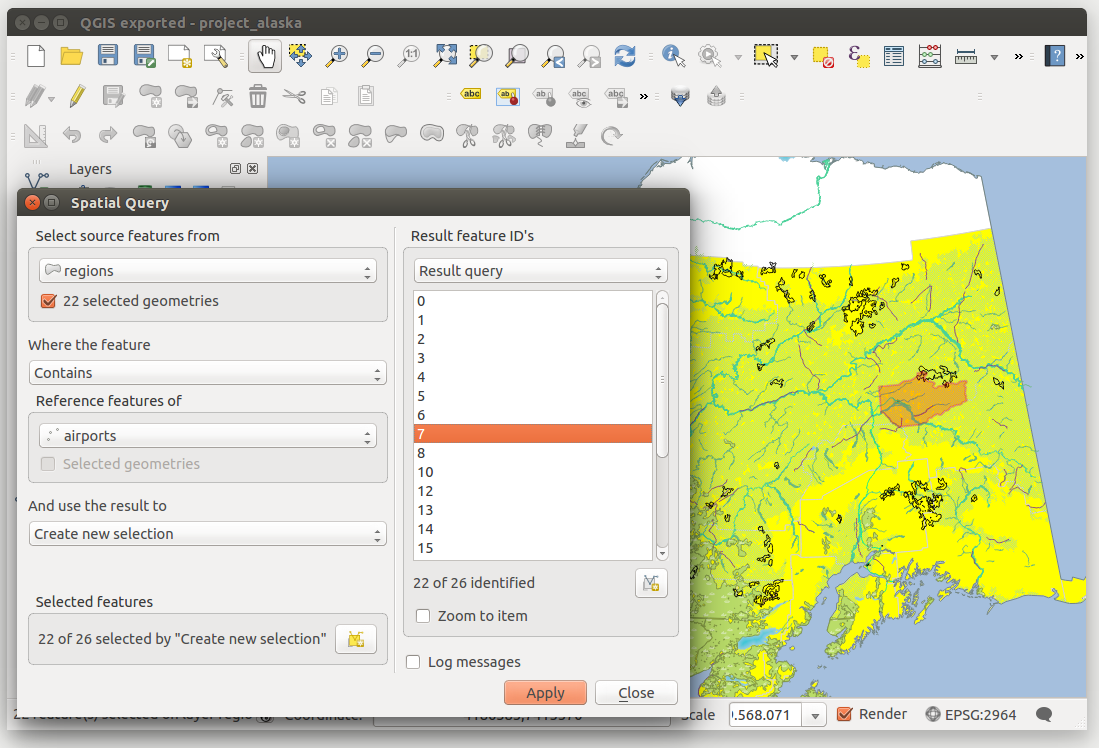
Spatial Query analysis - regions contain airports
