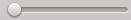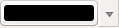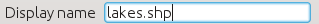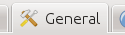별명¶
사용법¶
To easier the use of icons in QGIS manuals, replacements are defined for each icon in /source/conf.py file at QGIS-Documentation repository and some of these substitutions are listed below. Thus, when you want to use an icon from QGIS application in the documentation there is a big chance that there is already a substitution that can/should be used.
별명이 존재하지 않을 경우:
- check the documentation repository whether the icon is available in /resources/en/docs/common folder. If no image, then you need to find and copy the icon image file from QGIS repository (often under https://github.com/qgis/QGIS/tree/master/images/themes/default folder) and paste (in .png format) under /resources/en/docs/common folder. For convenience and update, it’s advised to keep filename when possible.
- create the reference to the substitution in the /source/conf.py file following the example below. The replacement text should be in camelCase:
.. |splitLayer| image:: /static/common/split_layer.png
:width: 1.5em
(선택적) 아이콘을 가리키는 참조를 추가하고 그 별명을 다음 목록에 추가하십시오.
툴바 버튼 아이콘¶
레이어 및 미리보기 관리¶
식별 결과¶
아이콘 |
별명 |
아이콘 |
별명 |
|---|---|---|---|
 |
|expandTree| |  |
|collapseTree| |
 |
|expandNewTree| |  |
|propertyItem| |
 |
|deselectAll| |  |
|editCopy| |
 |
|filePrint| |  |
|propertiesWidget| |
디지타이즈 작업 및 고급 디지타이즈 작업¶
선택 및 표현식¶
Labels and Diagrams¶
기타 기본 아이콘¶
속성 테이블¶
투영 및 지리참조자¶
Composer Icons¶
Icons used in Composer:
Properties¶
Icons used in Layer Properties dialog:
Plugin Icons¶
Core Plugin Icons¶
기본 설치 시 제공되는 표준 플러그인이지만, 첫 설치 시 자동으로 로드되지 않는 플러그인입니다.
GRASS 통합¶
아이콘 |
별명 |
아이콘 |
별명 |
|---|---|---|---|
 |
|grass| | ||
 |
|grassTools| |  |
|grassNewMapset| |
 |
|grassOpenMapset| |  |
|grassCloseMapset| |
 |
|grassRegion| |  |
|grassSetRegion| |