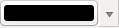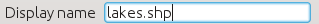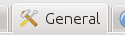Substitutions¶
Usage¶
To easier the use of icons in QGIS manuals, replacements are defined for each icon in /source/conf.py file at QGIS-Documentation repository and some of these substitutions are listed below. Thus, when you want to use an icon from QGIS application in the documentation there is a big chance that there is already a substitution that can/should be used.
If no replacement exists:
- check the documentation repository whether the icon is available in /resources/en/docs/common folder. If no image, then you need to find and copy the icon image file from QGIS repository (often under https://github.com/qgis/QGIS/tree/master/images/themes/default folder) and paste (in .png format) under /resources/en/docs/common folder. For convenience and update, it’s advised to keep filename when possible.
- create the reference to the substitution in the /source/conf.py file following the example below. The replacement text should be in camelCase:
.. |splitLayer| image:: /static/common/split_layer.png
:width: 1.5em
- (optional) add the reference to the icon and its substitution to the list below.
Common Substitutions¶
Below are given some icons and their substitution to use when writing documentation. Can be used/found in many places in manuals.
Platform Icons¶
| Icon | Substitution |
|---|---|
 |
|kde| |
 |
|nix| |
 |
|osx| |
 |
|win| |
Toolbar Button Icons¶
Manage Layers and overview¶
Edit¶
| Icon | Substitution | Icon | Substitution |
|---|---|---|---|
 |
|saveEdits| | ||
 |
|undo| |  |
|redo| |
 |
|editCopy| |  |
|editPaste| |
 |
|editCut| |
Identity result¶
| Icon | Substitution | Icon | Substitution |
|---|---|---|---|
 |
|expandTree| |  |
|collapseTree| |
 |
|expandNewTree| |  |
|propertyItem| |
 |
|deselectAll| |  |
|editCopy| |
 |
|filePrint| |  |
|propertiesWidget| |
Digitizing and Advanced Digitizing¶
Selection and Expressions¶
Labels and Diagrams¶
Other basic icons¶
Attribute Table¶
Projections and Georeferencer¶
Composer Icons¶
Icons used in Composer:
Properties¶
Icons used in Layer Properties dialog:
Plugin Icons¶
Core Plugin Icons¶
Standard provided with basic install, but not loaded with initial install
Grass integration¶
| Icon | Substitution | Icon | Substitution |
|---|---|---|---|
 |
|grass| | ||
 |
|grassTools| |  |
|grassNewMapset| |
 |
|grassOpenMapset| |  |
|grassCloseMapset| |
 |
|grassRegion| |  |
|grassSetRegion| |
OpenStreetMap¶
eVis plugin¶
| Icon | Substitution | Icon | Substitution |
|---|---|---|---|
 |
|eventBrowser| |  |
|eventId| |
 |
|evisConnect| |  |
|evisFile| |