2.2. Lesson: Adicionando sua primeira camada¶
Vamos iniciar a aplicação e criar um mapa básico para ser usado nos exemplos e exercícios.
O objetivo para esta lição: começar com um exemplo de mapa.
Nota
Before starting this exercise, QGIS must be installed on your computer. Also, download the training_manual_exercise_data.zip file from the QGIS data downloads area.
Inicie o QGIS a partir do atalho na área de trabalho, item de menu etc, dependendo de como você configurou a sua instalação.
Nota
The screenshots for this course were taken in QGIS 2.0 running on MacOS. Depending on your setup, the screens you encounter may well appear somewhat different. However, all the same buttons will still be available, and the instructions will work on any OS. You will need QGIS 2.0 (the latest version at time of writing) to use this course.
Vamos começar imediatamente!
2.2.1.  Follow Along: Prepare um mapa¶
Follow Along: Prepare um mapa¶
Abra o QGIS. Você terá um novo mapa em branco.
- Look for the Add Vector Layer button:

- Click on it to open the following dialog:
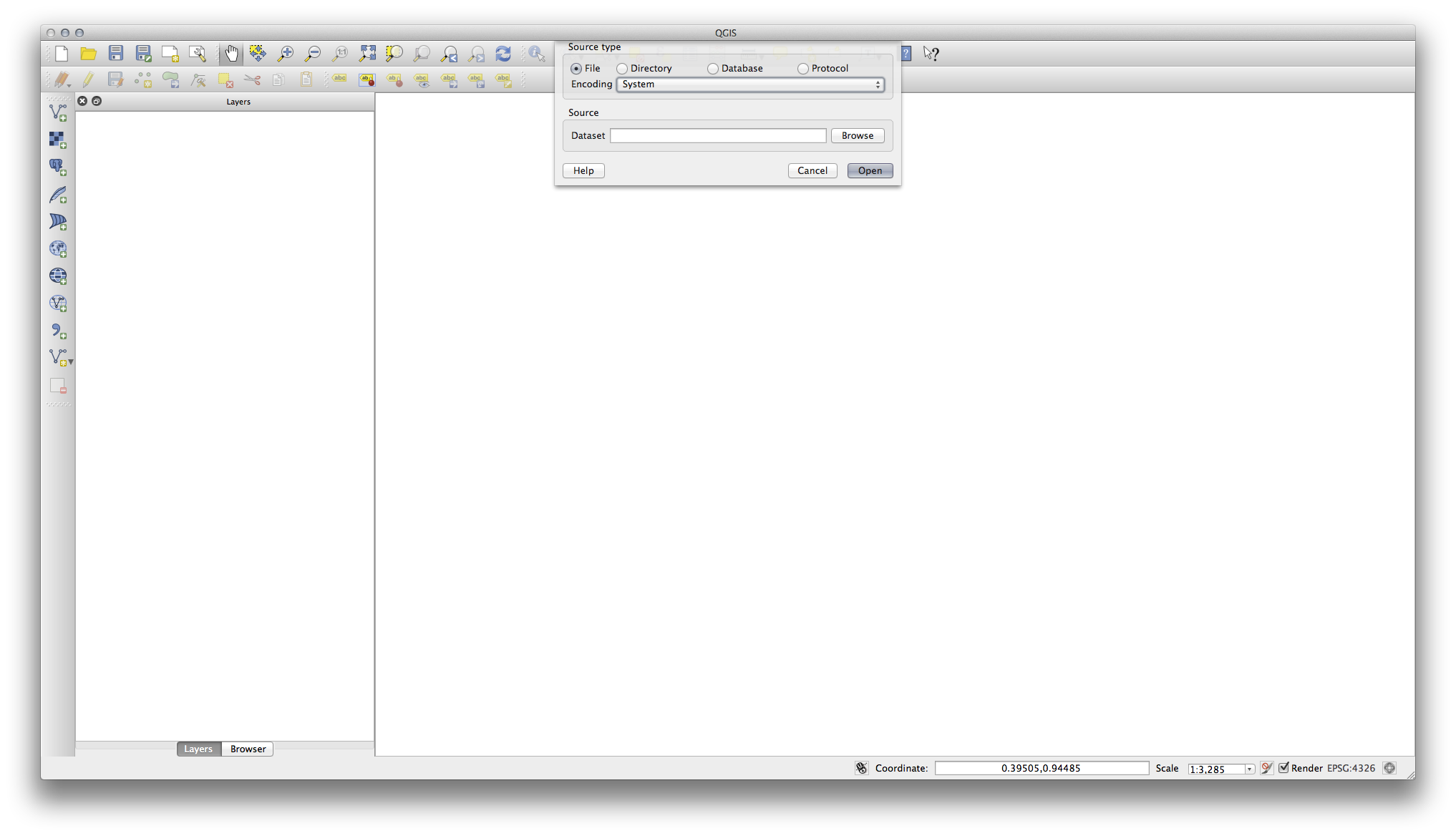
- Click on the Browse button and navigate to the file exercise_data/epsg4326/roads.shp (in your course directory). With this file selected, click Open. You will see the original dialog, but with the file path filled in. Click Open here as well. The data you specified will now load.
Parabéns! Agora você já tem um mapa básico. Essa seria uma boa hora para salvar seu trabalho.
2.2.2. In Conclusion¶
Você aprendeu como adicionar uma camada e criar um mapa básico!
2.2.3. What’s Next?¶
Now you’re familiar with the function of the Add Vector Layer button, but what about all the others? How does this interface work? Before we go on with the more involved stuff, let’s first take a good look at the general layout of the QGIS interface. This is the topic of the next lesson.
